Appendix: Search Strategies
Refining Results
Sarah LeMire
Once you’ve entered your search, take a look at your results. Do you have fewer than 10 results? Check that your Boolean Operators are in all caps and that you don’t have any typos in your search results. Do you have fewer than 1,000,000 results? Check that you didn’t switch one of the AND buttons to an OR and that you don’t have the same search term in two different boxes.
After you’ve checked to make sure your search was constructed correctly, you can determine whether you need to revise your search terms.
Narrowing
In many cases, you’ll have a large set of results. That’s ok! Using alternate terms is a strategy that makes it likely that you’ll get a lot of results. That’s by design, because it’s often easier to narrow back down than it is to figure out what’s missing.
When starting to narrow, a good strategy is to look through the first couple of pages of results for something that looks interesting or potentially relevant. What are the subject terms that the sources use? In Figure 21.5[1] below, the subject terms brain concussion and brain concussion diagnosis look interesting.
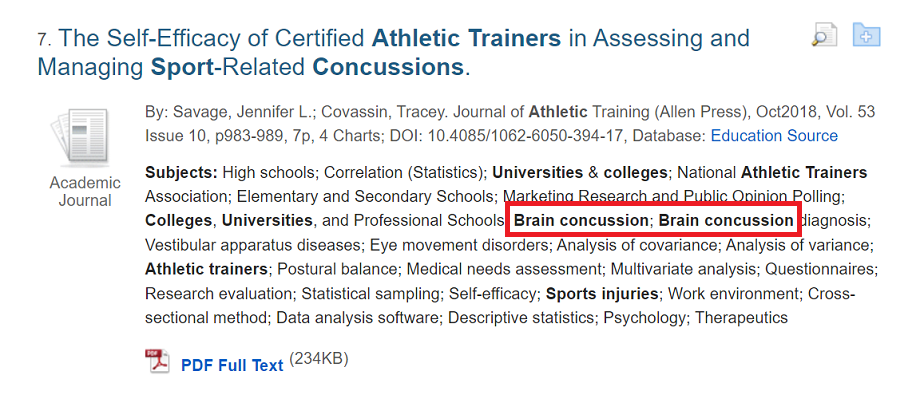
Also take a look at any sources that seem completely irrelevant. What are the subject terms listed for those sources? Are they terms that you used? Sometimes a broader term can bring back results that don’t fit your topic and that you could cut out easily. For example, a term like injury could be related to concussions, but will also bring back articles about knee injuries. Dropping injury from your search terms can reduce the number of irrelevant results.
After you have refined your search terms, if you still have a large number of results, you may want to consider narrowing your topic. A topic that is overly broad is unlikely to result in a successful research paper or project. Look at your search results and see what piques your interest. Maybe an article specifically related to a new type of helmet technology jumps out at you, and you could add another circle to your Venn diagram to focus your topic on concussions AND college AND sports AND helmets.
Note
A quick tip: try adding quotation marks around phrases in your search. Searching for “brain concussion” tells the database to search for those two words together, and will help you filter out less-relevant results. Be careful not to overuse this strategy, though, as you can inadvertently filter out relevant results. For example, if you search for “concussion effects,” you would miss results about “effects of concussions,” just because the words were found in a different order.
Broadening
Sometimes you’ll search for a topic and find that you have very few results, even after checking to make sure everything is constructed and spelled correctly. In this case, often it means that you need to change how you conceptualize your search.
For example, you might be looking for information about how to increase the number of pledges for your Greek organization. You might try searching for something like (pledges OR pledging) AND (Greek OR fraternity OR sorority), and although you found lots of information and news about Greek organizations, you didn’t find a whole lot about increasing the number of pledges.
To improve your search results, you’ll need to think more about your search terms. You could replace pledges OR pledging with recruit OR recruitment, and you’ll get more targeted search results. If you still don’t find the type of information you need, you could think about whether you could use information from other types of organizations. You could try searching for recruitment AND student organizations to see if strategies used by other types of student organizations could be used for your Greek organization. Or you could even search more broadly, for recruitment AND nonprofit organizations, to see if organizations outside of higher education have strategies that could be adopted for your Greek organization.
Effectively searching in library databases requires a bit of trial and error. Try out a term and see if it works; you can always take it out if it doesn’t work. Be sure to budget some time for exploring! The information you find should guide you as you develop your ideas and your recommendations, and it will take some time to find, read, and process that information.
Note
One trick: You can use a truncating symbol (*) when searching for multiple variations from the same base word. For example, instead of recruit OR recruitment, you could just search recruit*. Take care, though—truncating catastrophe OR catastrophic to cat* would also bring you results for catalogue, category, etc.
If you need help or just aren’t quite sure where to get started, talk to one of the librarians at the Texas A&M University Libraries.
- “Reviewing Subject Terms” is a screen capture of the Texas A&M University Libraries catalog search results listing at https://libcat.tamu.edu/vwebv/searchAdvanced. ↵
Terms used when searching in a search engine or database, including AND, OR, and NOT, that expand or limit the search.
