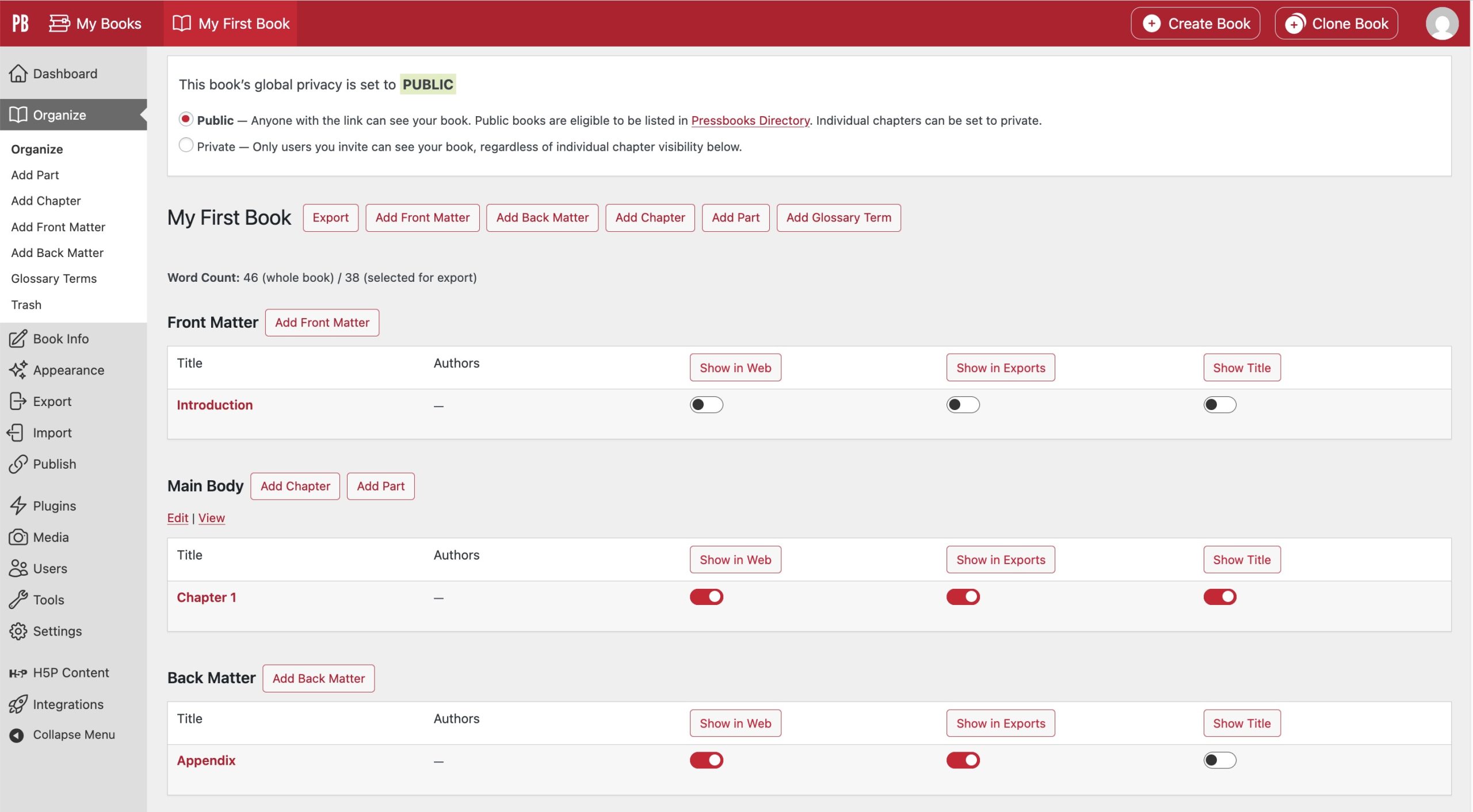Add and Organize Content
You can add to and organize your book’s contents from the Organize page in the left sidebar menu of your book dashboard. The Organize page will allow you to see all of your existing content, its order, and its display status.
Parts & Chapters: These comprise main body of your book. Your book can contain one or more Parts. Each part can contain one or more Chapters.
📕 Learn more in our Pressbooks User Guide chapters on adding Parts and adding Chapters to your book.
Add New Chapters: To add a new chapter, click Add Chapter in the part of the book where you want to create new content. This will open the Pressbooks editor and you will be able to add your own content. Be sure to click the Create button in the right-hand panel after making changes, in order to save your work.
Edit Existing Content: To edit or add to the content in any chapter, click on that chapter from the Organize page. To edit a book part, click on the Edit link below the part title. This will open the Pressbooks editor and you will be able to make adjustments to the content. Be sure to click the Save button in the right-hand panel after making changes, in order to save your work.