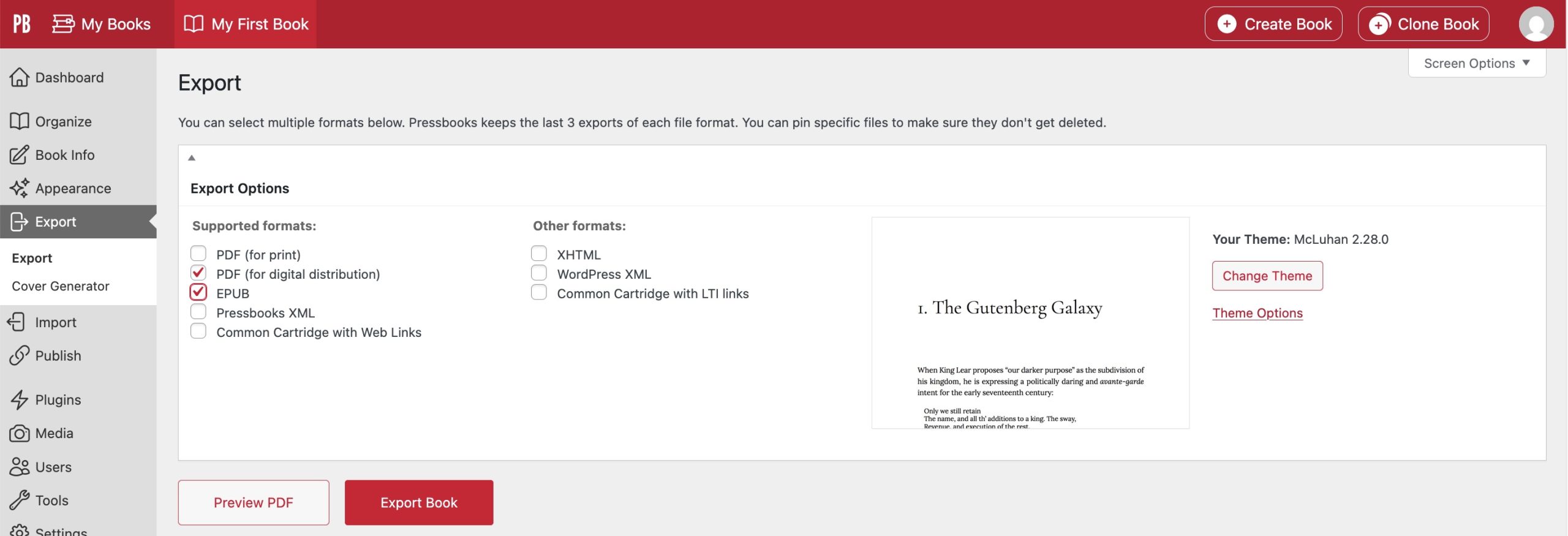Export Your Book
Pressbooks helps you design and produce the reader-ready PDFs required by print-on-demand services, and the EPUB files necessary to distribute your book with ebook stores.
You can choose which chapters you want to include in your exports. Once you’re happy with the appearance of your book, you can publish it to the web as a webbook or produce exports for distribution or for sale. To produce and download export files for your book, click Export from your book dashboard:
Choosing the Right Export Format
The export format(s) you choose to produce should be related to how you plan to share, distribute, or sell your book. For authors who want to distribute their book, the most commonly used exports are
- Print PDF: Print PDF files are the format you should select if you plan to make a printed, physical copy of your book. This file meets the requirements of printers and print-on-demand services.
- Digital PDF: Digital PDF files are useful if you want to distribute your book as a digital file, but do not intend to print the file. Digital PDFs are optimized for accessibility, contain hyperlinks for easier navigation, and can be used online.
- EPUB: EPUB files can be submitted to any popular ebook distributor and opened by most modern ebook readers. This is the file you’d use to submit your ebook to Kobo, Nook, iBooks, Amazon, and others.
In addition to these export formats, Pressbooks allows you to produce exports in a variety of other formats, some of which are experimental. The full list of available file export options includes XML, EPUB 3, XHTML, HTMLBook, OpenDocument, and Common Cartridge.