3.2 Eportfolios
While resumes are the gold standard for sharing information about yourself when applying for a job, they are not the only option. Many professionals enjoy using a web portfolio, or eportfolio, to introduce themselves to potential employers and clients.
Eportfolios
An eportfolio is more than your resume posted online. It’s an online space that paints a more complete picture of your professional self, often including a career profile, a short biography, your resume, and links to projects or work samples that illustrate your competencies. Eportfolios are also designed to create a consistent tone, further illustrating who you are as a professional.
As you can imagine, an online space allows you much more room for creativity and use of images. The best feature of an eportfolio is that it allows you to share examples of your work: images, videos, screenshots, music, documents, and more. Describing your research in a resume is not as effective as demonstrating your research skills through an image or link to your research article. For creative fields like photography, drama, music, art, writing, and web design, sharing your work is integral to helping others see what you are capable of producing! But anyone in any field can create an eportfolio–don’t let a lack of creative projects in your field keep you from developing your online presence.
Many people like using eportfolios because the site itself, when designed well, can create a positive first impression of you! While a resume is typically black text on a white background, a portfolio relies on a professional design to set a tone unique to you and your professional persona.
What’s included in an eportfolio?
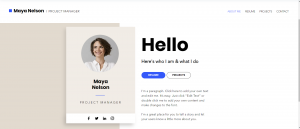
An eportfolio typically includes a few conventional elements:
- a homepage with your name, a photo of you or an image that sets the tone for your site and your work
- a professional profile, which is a short paragraph that describes how you became interested in your field, what you are most passionate about regarding your field, any notable accolades you may have already received, and what you hope to accomplish in your field. Keep in mind that this short introduction is what employers will first learn about you, so make it captivating! This short profile is often on your homepage but may also appear on a page that links to your resume.
- a personal introduction or biography, which may be 1-2 paragraphs. This text will help your readers get to know you–where you are from, why you chose a particular path of study, your hobbies, something unique about your life that sets you apart from others, etc. There is no one right way to develop a short biography, but you’ll want to consider what level of personal details are appropriate for your eportfolio. Some people feel comfortable talking about family and hobbies; others prefer to remain focused on details related to their personal and professional goals.
- a link to your resume or option to download your resume
- a project page where you show images, videos, screenshots, music, documents, and more. You may even use this space to share a letter of recommendation or notable reviews from previous clients/customers. The purpose of this part of your eportfolio is to offer tangible proof of your workplace value. For any project you share, you’ll want to write a short (1-2 sentence) description to offer context and to help your reader understand what this project example shows us about you.
Example: Description of a Project included in an Eportfolio
If you linked to a lab report you wrote in a biology class, you’d offer a short description next to the linked document. The description offers context and lets your reader know what competencies the project reveals about you.“I wrote this lab report while enrolled in Biology 3200 in my junior year; this report about parasitic infection in salmon exemplifies my ability to conduct a thorough experiment and write clearly and logically about the conclusions of my research.” - contact information, which may appear on your home page or on a separate contact page
How do you make an eportfolio?
Creating an eportfolio is as easy as using a template from a site like Wix.com, Google Pages, or WordPress.org, or–if you are skilled in designing web pages on your own–you may choose to create your own page. (Web designers often like to create their own!)
Using a template will allow you to fill in text fields, replace/add images, and insert working links to your own materials. Some colors and thematic elements may be predetermined, so you’ll want to personalize as much of the template as you can so it looks more personal and reflective of you!
Content on this page is written by Baye Herald for Technical Communication Across the Professions and is licensed under a Creative Commons Attribution-NonCommercial-ShareAlike 4.0 International License.
