12 – Avoiding Plagiarism and Citing Sources Properly
MLA Format Quick Reference
Sarah LeMire; Nicole Hagstrom-Schmidt; Kalani Pattison; Matt McKinney; Deborah Bernnard; Greg Bobish; Jenna Hecker; Irina Holden; Allison Hosier; Trudi Jacobson; Tor Loney; and Daryl Bullis
Just like APA format, properly formatted MLA citations include two main elements: the works cited entry and the in-text citation. Below you will find sample citations for a variety of commonly-used reference types. For additional questions, consult the MLA Handbook (9th ed).
Works Cited
The Works Cited page operates just like the Reference list in APA format. It is found at the end of your paper or project, and it includes all of the sources used when developing your paper or project. References are listed in alphabetical order by the author’s last name, and each reference will have a hanging indent to make it easier to visually distinguish between each reference.
No Author
If there is no author, the title moves into the place of the author. The reference should then be alphabetized by the first word in the title within the reference list.
Example
“Down the Line.” The Olio: An Annual, The Corps of Cadets of the Agricultural and Mechanical College of Texas, 1895, pp. 54–58.
Single Author
In MLA style, when there is a single author, you should list them with the last name first, followed by the full first and (if available) middle name or initial.
Example
Lyke, Austin. “Institutional Effects of Higher Education Acquisitions: The Case of Texas A&M School of Law.” AERA Open, vol. 4, no. 4, 2018, pp. 1–11. Sage Journals, https://doi.org/10.1177/2332858418816092.
Two Authors
When there are two authors, the first author with their last name first, followed by their first name and (if available) middle name or initial. The name order is reversed with the second author, and the word and is used to connect the two. Be sure to keep the authors in the order in which they appear on the source.
Example
James, Adrian, and Lori Moore. “Understanding the Supplemental Instruction Leader.” Learning Assistance Review, vol. 23, no. 1, 2018, pp. 9–29. ERIC, eric.ed.gov/?id=EJ1170156.
Three or More Authors
When there are more than three authors, list the first author’s last name, followed by et al. This is a Latin phrase meaning “and others” and is used in some citation formats as a way to abbreviate a list of names.
Example
LeMire, Sarah, et al. “Taking a Fresh Look: Reviewing and Classifying Reference Statistics for Data-Driven Decision Making.” Reference & User Services Quarterly, vol. 55, no. 3, 2018, pp. 230–234. JSTOR, www.jstor.org/stable/refuseserq.55.3.230.
Institutional Author
Sometimes the author isn’t a person—instead, it’s authored by an organization. In this case, you’ll list the organization as the author. If the organization and the publisher are the same, only list the organization as the publisher and use the title as the author.
Example
Stats in Brief: What High Schoolers and Their Parents Know about Public 4-year Tuition. U.S. Department of Education, Institute of Education Sciences, National Center for Education Statistics, Nov. 2018.
Book
In MLA format, books list the author, followed by the title in italics. MLA, unlike APA, does not typically include the place of publication. If the book is accessed electronically, note that it is an e-book (usually after the title). Figure 12.3[1] illustrates the components of a book citation in MLA format.
Example
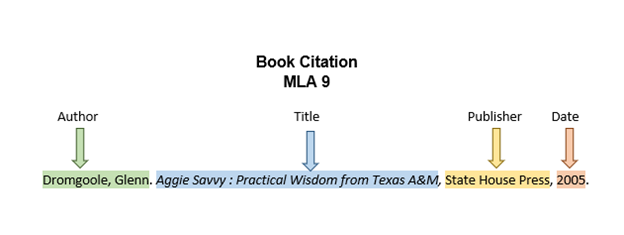
Article from Database
You will commonly access articles from online databases like JSTOR or Project Muse databases, as opposed to finding them directly via a journal or in print. In this case, MLA format requires that you include the name of the article, name of the journal, and the name of the database in your citation.
To help the reader access the article, always include the doi (permanent url) if there is one available. It is generally listed near the top of the article. It may appear as doi: or https://dx.doi.org/ followed by a sequence of numbers and/or letters. The doi number typically starts with the number 10, as in the example below. If there is a doi available, include it in your citation using the format https://doi.org/[insert doi number]. If a permalink is available instead of a doi, it can be used instead. Figure 12.4[2] illustrates the components of a journal article citation in MLA format.
Example
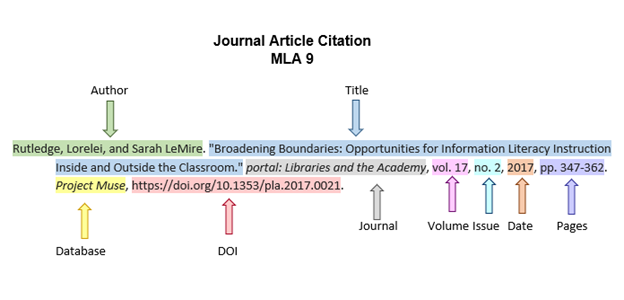
Newspaper article
Examples
Boren, Cindy. “It Took Seven Overtimes for Texas A&M to Beat LSU in the Craziest College Football Game of the Year,” Washington Post, 15 Nov. 2018, www.washingtonpost.com/sports/2018/11/25/it-took-seven-overtimes-texas-am-beat-lsu-craziest-college-football-game-year/ Accessed 6 Jul. 2019.
Website
Example
“About us.” Aggie Shields, 2019, www.aggieshields.org/about-us/
YouTube Video
Example
“Fearless on Every Front.” YouTube, uploaded by Texas A&M University, 8 Sept. 2016, www.youtube.com/watch?v=YlRup0e8kTk
Interview
Unlike APA style, MLA does include unpublished interviews in the Works Cited. Key details to include are the name of the person interviewed and the date of the interview.
Example
Anders, Kathy. Personal interview. 14 Jul. 2019.
Lecture
MLA format also includes lectures and lecture slides in the Works Cited.
Example
Pantuso, Terri. Lecture. Rhetoric and Composition, 10 Sept. 2019, Texas A&M University.
In-Text Citations
MLA in-text citations use the last name(s) of the author followed by a space and the page number for the source material, when available. Only use the page number if the source is paginated (e.g., a book chapter or article that has a page number in the corner). Do not include a page number for web sources that are not paginated. You do not need to include a comma between items in the citation.
In MLA format, you can also embed the author name directly into your sentence (for example., Smith found that…), in which case the parenthetical at the end of the sentence should include only the page number.
No Author
As with the Works Cited entry, the in-text citation will use the title if there is no author available. Use the first few words of the title if it is long, and place it in quotation marks.
Example
(“Down the Line” 56).
Single Author
When attributing material to a single author, use the author’s last name.
Example
(Lyke 4)
Two Authors
When there are two authors, list the last names of both connected by an ampersand. Be sure to keep the authors in the order in which they appear on the source.
Example
(James and Moore 19).
Three or More Authors
When there are more than three authors, list the first author’s last name, followed by et al. This is a Latin phrase meaning “and others” and is used in some citation formats as a way to abbreviate a list of names.
Example
(LeMire et al. 261).
Institutional Author
As with the reference list, you’ll list the organization as the author in the in-text citation.
Example (document is paginated)
(Texas A&M University 14).
Example (document is not paginated)
(Texas A&M University).
This text was derived from
Deborah Bernnard, Greg Bobish, Jenna Hecker, Irina Holden, Allison Hosier, Trudi Jacobson, Tor Loney, and Daryl Bullis. The Information Literacy User’s Guide: An Open, Online Textbook, edited by Greg Bobish and Trudi Jacobson. Geneseo, NY: Open SUNY Textbooks, Milne Library, 2014. http://textbooks.opensuny.org/the-information-literacy-users-guide-an-open-online-textbook/. Licensed under a Creative Commons Attribution-NonCommercial-ShareAlike 3.0 Unported License.
Pantuso, Terri, and Sarah LeMire and Kathy Anders, eds. Informed Arguments: A Guide to Writing and Research. Rev. 2nd ed. College Station, TX: Texas A&M University, 2022. Licensed under a Creative Commons Attribution-NonCommercial-ShareAlike 4.0 International License, except where otherwise noted.
- Adapted by Sarah LeMire from Deborah Bernnard, Greg Bobish, Jenna Hecker, Irina Holden, Allison Hosier, Trudi Jacobson, Tor Loney, and Daryl Bullis, The Information Literacy User’s Guide: An Open, Online Textbook, edited by Greg Bobish and Trudi Jacobson (Geneseo, NY: Open SUNY Textbooks, Milne Library, 2014), 56, http://textbooks.opensuny.org/the-information-literacy-users-guide-an-open-online-textbook/. Licensed under a Creative Commons Attribution-NonCommercial-ShareAlike 3.0 Unported License. ↵
- Adapted by Sarah LeMire from Deborah Bernnard, Greg Bobish, Jenna Hecker, Irina Holden, Allison Hosier, Trudi Jacobson, Tor Loney, and Daryl Bullis, The Information Literacy User’s Guide: An Open, Online Textbook, edited by Greg Bobish and Trudi Jacobson (Geneseo, NY: Open SUNY Textbooks, Milne Library, 2014), 57, http://textbooks.opensuny.org/the-information-literacy-users-guide-an-open-online-textbook/. Licensed under a Creative Commons Attribution-NonCommercial-ShareAlike 3.0 Unported License. ↵
