16 – Applications
Résumés
Megan Savage; Anonymous; and Nicole Hagstrom-Schmidt
The purpose of a résumé is twofold:
- A résumé is an overview of your skills, experience, and education as they relate to your career objective.
- A résumé is a marketing tool that conveys your “personal brand.”
All of us want our résumés to stand out. However, the best way to create an eye-catching résumé is not through gimmicks or flash, but rather through substance and customization.
Types of Résumés
Work histories come in a variety of forms; so do résumés. Although career experts enjoy debating which style is the best, ultimately you must consider which fits your current situation. Which style will allow you to best present your experiences and convey your unique qualifications? Table 16.2 lists four common types of résumés.
Table 16.2. Types of résumés.
| Type | Function | Advantage | Disadvantage |
|---|---|---|---|
| 1. Chronological | Chronological résumés (also called reverse time order) focus on work history. | Demonstrates a consistent work history. | Privileges work history over other forms of experience. |
| 2. Skills | Skills résumés (also called competency-based or functional résumés) focus on skills. | Demonstrates skills that can clearly link to job functions or duties. | Often associated with people who have gaps in their employment history. |
| 3. Combination | A combination résumé lists your skills and experience first, then employment history and education. | Highlights the skills you have that are relevant to the job and provides a reverse chronological work history. | Some employers prefer a reverse chronological order. |
| 4. Scannable | A scannable résumé is specifically formatted to be read by a scanner and converted to digital information. | Increasingly used to facilitate search and retrieval, and to reduce physical storage costs. | Tends not to be as visually striking as other formats. |
The chronological résumé is a traditional format whose principal and most-developed section is the “Employment Experience” section. In the chronological résumé’s “Employment Experience” section, jobs are listed in reverse chronological order, which means that the most recent job is listed first. Achievements and skills are detailed underneath each position.
In contrast, a skills résumé features a well-developed “Skills & Achievements” section, where skills are organized into categories. The skills résumé still includes an “Employment Experience” section, but it is streamlined to include only the basic information about each position held.
A hybrid (or combination) résumé includes a well-developed “Skills & Achievements” section that highlights the candidate’s most important and relevant skills, but it also includes select bullets under each job in the “Employment Experience” section.
The following pages contain examples of chronological, skills, and hybrid résumé formats.
The first example is the chronological résumé. In this résumé style, writers emphasize their credibility in a particular field by highlighting their education and work, volunteer, research, or internship history. Note the characteristics of the following chronological résumé (Figure 16.1[1]):
- Lists both work and education in reverse chronological order (starting with the most recent positions/schools and working backward).
- Lists job achievements and skills under each position.
- Presents experience under headings by job title, company, location, and dates of employment.
- Allows employers to easily determine work performed at each company.
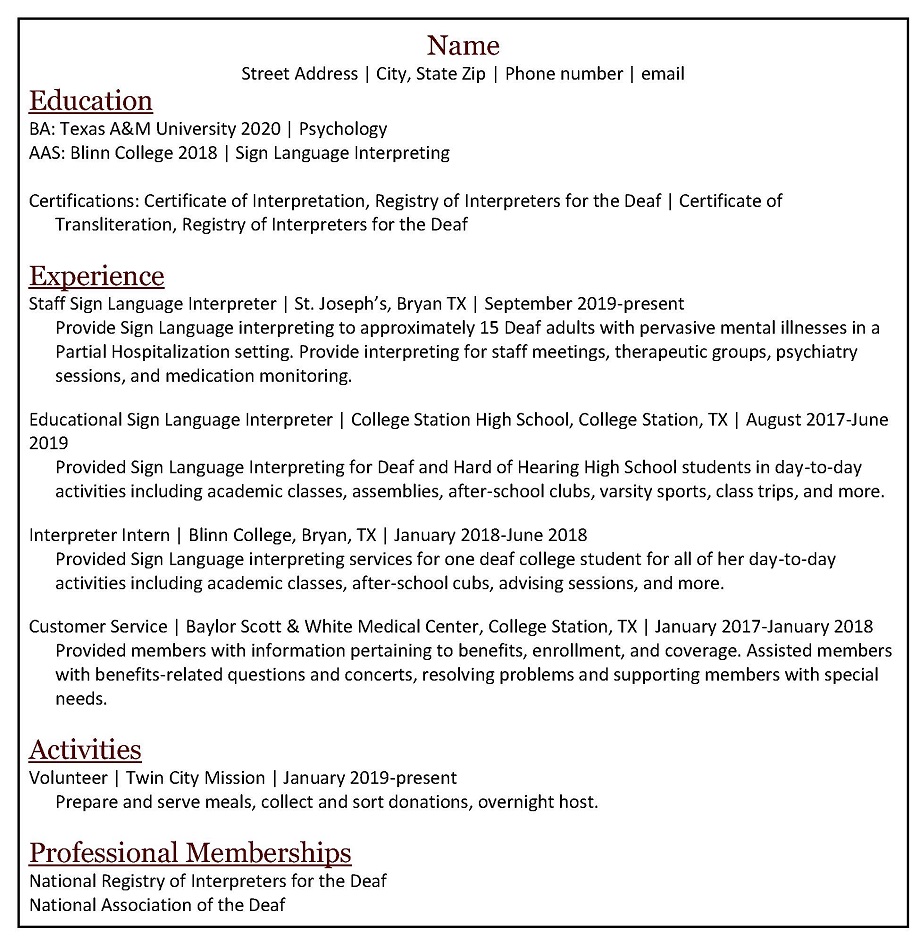
The skills résumé, in contrast, uses a writer’s unique skill set to establish competency and credibility. While paid experiences may be noted, this approach emphasizes other ways the writer has acquired transferable skills through their education, life experiences, or volunteer work. Note these characteristics of the following skills résumé (Figure 16.2[2]):
- Focuses on skills and experience, rather than on chronological work history.
- Divides the “Skills” section into categories (“Written and Oral Communication Skills,” etc.).
- Describes responsibilities, accomplishments, and quantifiable achievements under each “Skills” category.
- Typically opens with a brief “Summary” section detailing strengths (no more than three sentences in length).
- Includes relevant achievements and accomplishments in order to demonstrate how the applicant matches the requirements of the potential job for which they are applying.
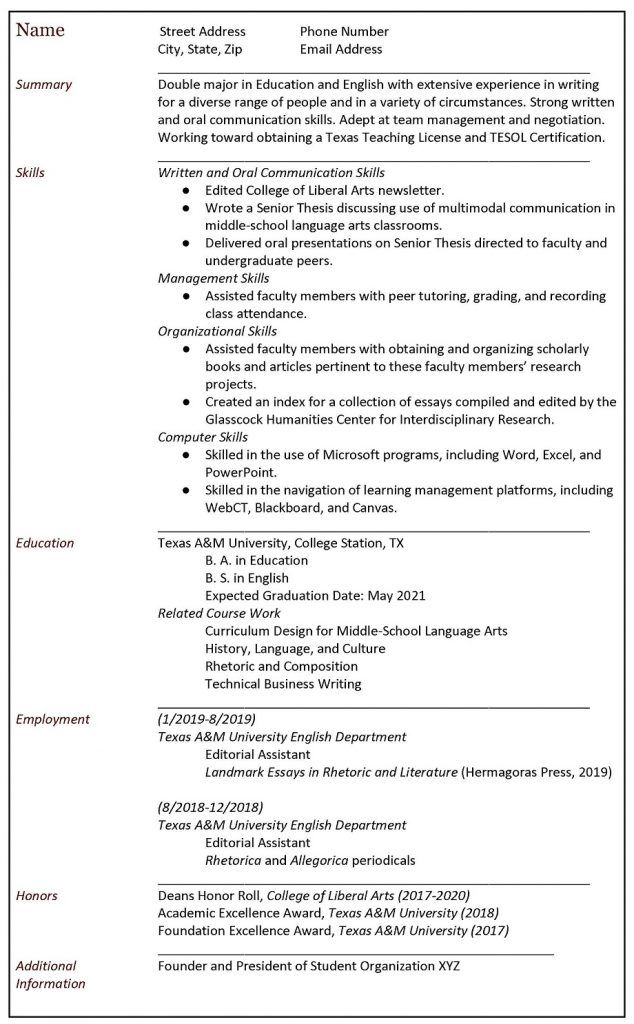
Finally, the hybrid résumé combines features of the chronological and skills résumé formats. As the most customizable of the formats, writers have the freedom to make the choices necessary to emphasize their fit for a position. With two highly developed sections, hybrid résumé writers need to make smart choices about how to integrate and present information from extracurriculars, research, and education. Note these characteristics of the following hybrid résumé (Figure 16.3[3]):
- Provides detailed Skills and Work Experience sections.
- Uses short Summary and subheadings in Skills and Abilities section to frame self as a practitioner in the field.
- Showcases uninterrupted work history, even if the positions listed are not immediately relevant to the specific job being applied for.
- Integrates extracurricular activities, personal interests, and school projects in Skills and Work Experience sections rather than assigning them to another category.
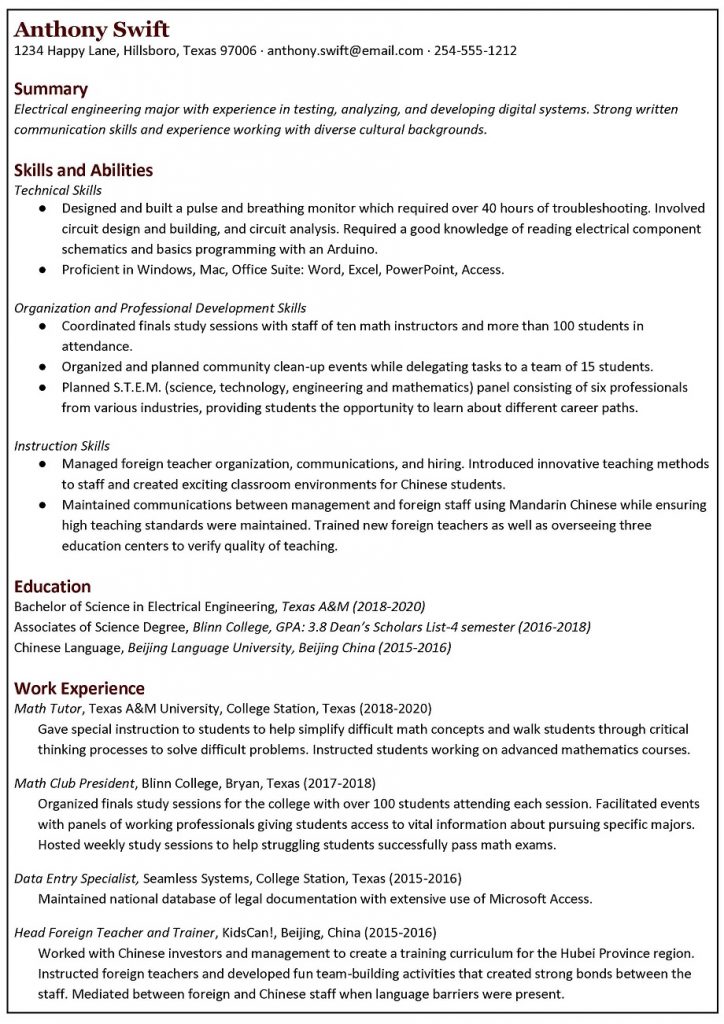
There are many reasons to choose one format over another. In brief, the chronological résumé serves candidates with a long/uninterrupted work history in fields where the company worked for is of paramount importance. On the other hand, the skills résumé serves candidates who are transitioning between fields, candidates shifting from a military to a civilian career, or candidates who have gained skills in a variety of different settings (workplace, academic, volunteer). The hybrid résumé offers the most customization and is best for individuals with skill sets developed from a variety of life experiences.
Because skills and hybrid résumé formats are the easiest to customize for a number of different potential employers, the following section of this chapter (Résumé Sections and Conventions) will emphasize those formats. However, the sections discussed may also be applied to the chronological résumé as needed.
Résumé Sections and Conventions
Whatever format you choose, employers will expect to see certain key sections. There is some room for creativity in organization and phrasing but make sure to be thorough. Each section below corresponds to a section on the sample résumé that follows. As you read through the sections, refer to the sample résumé (Figure 16.4) to see how the section appears in context.
Contact Information
Create a header that includes your name, address, telephone number, professional email address, and possibly a LinkedIn page or personal website. For creatives (including social media experts, artists, writers, editors, and performers), you might also include a link to an online portfolio. For published researchers, you might reference your ORCID iD.
Summary or Objective Statement
After the contact information, some job seekers include a short statement that either summarizes their accomplishments or a one-sentence statement that announces their career goals as related to the specific job they are applying for. Summary sections are especially useful for candidates with a long work history or who have experienced job transitions. Objective statements can be useful for recent college graduates seeking long-term employment with an organization. In either case, think of this section as your “elevator pitch,” offering a quick impression of your personal brand.
Your personal brand can be thought of as your ethos as an employee. It informs the employer of your strongest credentials while also creating an impression of your character and where you are in your career path. For example, branding yourself as a student or veteran signals that you are fulfilling or have fulfilled a major commitment, as well as your incentive to build on the skills you have. If you’re applying for a teaching position and have experience, but currently work in a restaurant, you could brand yourself as an educator in this section so that the employer is not confused by your recent work experience.
Summary and objective statement sections are also useful ways to indicate that your résumé has been customized to respond to a particular job ad. Customization implies interest, motivation, and attention to detail regarding what the employer wants, beyond simply just wanting a job. This section is similar to the cover letter, in that it’s an opportunity to do a “deep dive” on your strongest credentials for a specific job, rather than covering the breadth of your accomplishments.
For this section, include a few key (relevant) achievements/strengths (in bullets or sentences). Here are two formulas for a one-sentence summary or objective statement:
- “Accomplished [job title]/Certified [industry] professional holding more than [x] years of experience, specializing in [x, y, z].”
- “[Field of study] graduate seeking opportunity to focus on [x, y, z,] and promote [desired company’s mission or goal].”
If you decide to include a Summary/Objective statement, be wary of focusing too much on what you want from the job and not what you have to offer. Also consider whether you will be including a cover letter with your application, in which case an Objective and/or Summary section may be less necessary.
Education
For this section, focus on quality rather than quantity. Include your most relevant educational qualifications and resist including every school attended. Generally, résumés should focus on college education (unless you are a rising first-year student with little or no university experience to list). Transfer students, regardless of whether they have earned a degree from a previous college or university, may (and often should) include an entry from that previous school. When composing the “Education” section of your résumé, do the following:
- Place your education section strategically: after the headline/summary section if it is recent and relevant; after the experience section if your stronger qualification is employment experience.
- List the most current degree/school attended first, and proceed in reverse chronological order (from most recent to oldest entry).
- Include the following information for each educational item: the name of the school, the school’s location, your graduation date or anticipated graduation date, the degree earned, and major and minor(s), if appropriate.
- DO NOT include high school if you are in college unless your high school work was outstanding or unique (like a trade/technology/arts high school).
- DO include training and certifications (e.g. first aid certifications, sales seminars, writing groups). However, consider how these might fit in your “Skills” section or their own section or subsection titled “Certifications” or “Additional Training.”
- Develop this section by adding educational accomplishments such as the following:
- Your GPA (if it is 3.0 or better, and if it is expected in your industry; you might also choose to include your GPA in your major in addition to or instead of your cumulative GPA).
- Relevant courses (if they prepared you for the job). If this is extensive, you can create a separate section (but place it right after education).
- Special accomplishments (conferences, special papers/projects, clubs, offices held, service to the school).
- Awards and scholarships (these could also be a separate section under the heading “Honors”).
Skills (May Also Be Called Achievements and/or Qualifications)
This section of your résumé enables you to group together and emphasize categories of experience. In other words, this is the section where you organize types of skills by putting them together under headings that a potential employer can easily access and assess. In order to provide an effective, easy-to-use “Skills” section, you should do the following:
- Use sub-headers to group skills into skill set headings (management skills, customer service skills, laboratory skills, communication skills, etc.). Use targeted headings based on the qualifications your potential employer is seeking.
- Include only the most relevant, targeted skills and achievements.
- In each category, emphasize quantifiable achievements and results: skills, equipment, money, documents, personnel, clients, etc.
- Use bullet points to organize the skills in each category. See the “Building a Better Bullet” section below for more information on how to craft an effective “skill bullet.”
- Avoid filling the section with abstract qualities or personality traits (hard worker, fast learner, natural leader, good communicator, etc.). These descriptions can’t be objectively measured, and anyone can describe themselves this way.
- Position this section strategically in your résumé. If you are applying for a position that’s outside of your current field or the scope of your recent employment, it’s a good idea to put your “Skills” section higher up in your résumé. This will help the employer see more readily that you are a qualified candidate.
Employment or Experience
This section differs from the “Skills” section above in that here you list the specific jobs you’ve held, the dates you worked there, your employer and/or location, and your position title. In order to create your “Employment” (or “Experience”) section, you should do the following:
- List positions in reverse chronological order (most recent first).
- Include basic information for each job: dates employed, employer, city/state (and country if outside the U.S.) of employment, and job title.
- Include internships and skilled volunteer positions. If you do, title the section “Experience” rather than “Employment” and, depending on the number of positions, add a subheading to distinguish the types of work.
- Use the active voice in your descriptions of the positions (supervised sixteen employees, increased profits, built websites) instead of the passive voice (was responsible for supervising)
- Differentiate the font you use for kinds of information, so that it’s easier for the employer to read. For example, use italics for job titles, bold for dates of employment, etc.
- When you are just starting your career, put all of the work experience you have to showcase that you are employable. As you gain more experience, however, you no longer need to include positions that aren’t directly relevant to the job you are applying for. For example, if you are applying for a regional manager position and have over a decade of marketing experience, you don’t need to list your lifeguarding experience from high school.
- Consider dividing work experience into two sections: “Related Experience” and “Experience” instead of one employment section. This might assist you in highlighting the most relevant jobs (and downplaying less significant work experience). This is best suited for applicants with extensive experience, rather than entry-level applicants, and so is something to be considered for future résumés.
Optional Sections to Include (not included in Figure 16.4)
You may also choose to include additional information that may not fit in the above categories. If so, title these optional sections accordingly (see below). Before doing so, however, consider carefully whether or not this information really contributes to your résumé or not. Is it highly relevant (and if so, might it actually belong in one of the preceding sections), or are you being tempted to pad your résumé? The following may be optional sections to consider:
- Volunteer Work. List skilled volunteer work (building websites, teaching classes) under Skills, along with your other qualifications, but include general volunteer work (making meals for a soup kitchen, etc.) toward the end of your résumé in its own section or under activities. Individuals applying to medical school or nonprofits may benefit from having a well-developed volunteer section.
- Activities.
- DO NOT include a section titled “Hobbies” or “Other,” with irrelevant interests.
- DO include interests that may be relevant to the position but aren’t professional skills (sports for Nike, Eagle Scouting for leadership, golfing for business jobs, game design/play for game design jobs, blogging for PR jobs). Market yourself in the best light. You should be able to point to specific accomplishments or work if you include this information, and possibly tie it to your cover letter.
- Honors and/or Awards. Include honors, awards, publications, conferences attended, languages spoken, etc. You may choose to include a separate honors section or fold these into your Skills/ Achievements section OR Education section.
References
Do not list references on your résumé. Instead, give a separate sheet at the employer’s request. Generally, three references are sufficient. The most important references are your superiors, but you can also use co-workers, clients, or instructors. Contact each person to verify his/her willingness to act as a reference for you. Your reference sheet should match the look of your cover letter and your résumé. See Figure 16.4.[4]
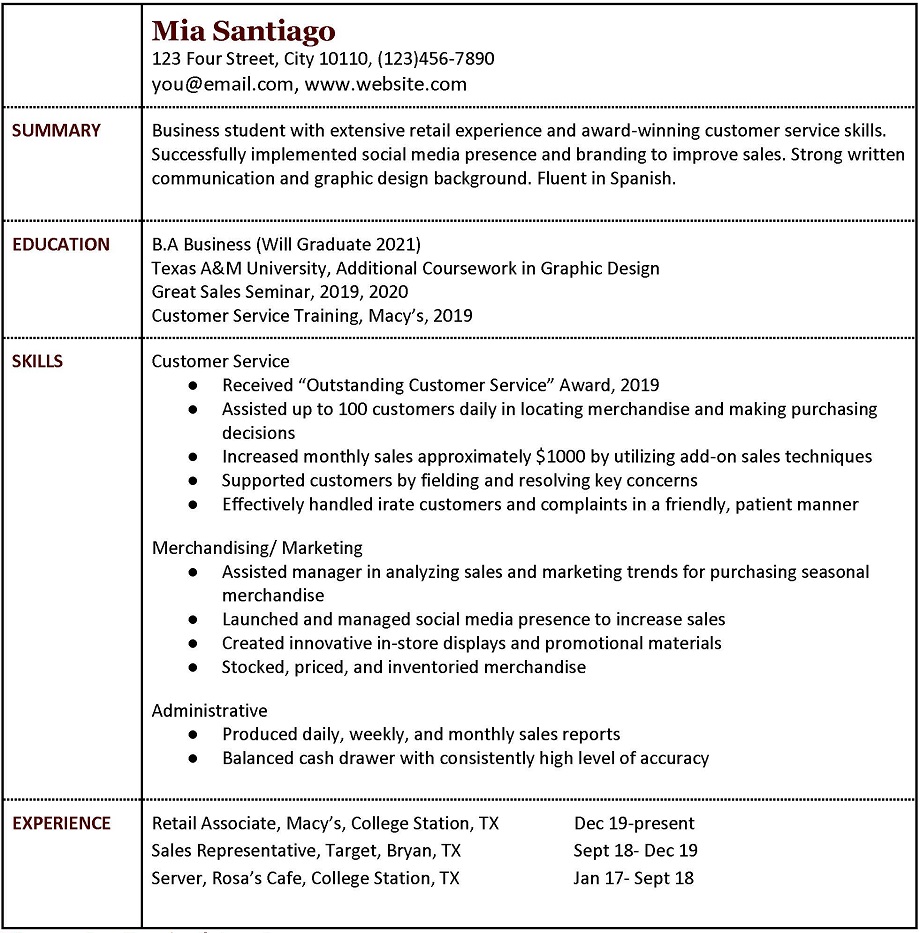
General Résumé Guidelines
As with any genre, there are several conventions that employers expect to see. The following tips will help you create a résumé that adheres to those conventions and features customization based on your experiences and the job ad’s requirements.
Targeting and Customization
A targeted résumé is a custom document that specifically highlights the experiences and skills that are relevant to the job. Especially since many résumés are first reviewed electronically, it is important to include relevant information from the job ad to ensure that your résumé is seen by an actual reader. To customize your résumé, use key terms you gathered in your pre-writing, the preparation phase from the job description, and research into your field. If your potential employer is using a résumé-scanning program, these key terms may make the difference between getting an interview or a rejection.
Using “Me” and “I”
The convention in a résumé is to write in sentence fragments that begin with active verbs. Therefore, you can leave out the subjects of sentences. For example: “I eliminated the duplication of paperwork in my department by streamlining procedures” would become “Eliminated paperwork duplication in a struggling department by streamlining procedures.” You will use this phrasing most commonly in an Objective/Summary section and in any bullet points you include.
Design
Résumé design should enhance the content, making it easy for the reader to quickly find the most significant and relevant information. See Chapter 7: Design for overall design tips. A few general guidelines:
- Templates are handy, but bear in mind that if you use a common template, your résumé will look identical to a number of others.
- Use tables to align sections, then hide the borders to create a neat presentation.
- Use a ten-twelve point font.
- Don’t use too many design features—be strategic and consistent in your use of capitalization, bold, italics, and underlining.
- Use more space between sections than within a section to create visual groupings of information. This way your reader will be able to easily distinguish between the key sections of your résumé, and between the items in each section.
- Some color can be a positive demonstration of design and technological skills, and is appropriate for most fields.
- Use the same font in your résumé and your cover letter to create coherence. Consider developing other design connections between your cover letter and résumé, such as simple rules (lines) or creating your own version of a letterhead with your name and contact information that appears on both documents.
For the purposes of applying for a position, you have your own personal “brand.” Try to keep your résumé, cover letter, and other relevant documents (business cards, follow up letters and emails, thank you notes, etc.) with repetitive aspects of design so that they look like they all “belong” to you.
Length
Résumé length is a much-debated question, and guidelines change as the genre changes with time. In general, the length of a résumé should be no longer than one or (at most) two pages (and each page should be full). Some fields, however, may have different length conventions (academic résumés or CVs, for example, which include publications and conference attendance, tend to be longer). If your résumé is on the longer side, your work history should justify the length. Some experts recommend one page per ten years of work history; while that may be extreme, it is better to cut weaker material than to add filler.
Field-Specific Conventions
You may find that there are certain conventions in your field or industry that affect your choices in writing your résumé. Length, formality, design, delivery method, and key terms are just some of the factors that may vary across disciplines. Ask faculty or professional contacts in your field about employers’ expectations, visit your school’s career center,[5] or conduct web research to make informed field-specific choices.
Bullet Points
Most résumés highlight relevant experiences using bullet points. Using a bullet point draws specific attention to a particular achievement or set of duties. This formatting style ends up being more effective than a paragraph where those specific details can get lost, especially if you have multiple things to say. Below are several suggestions on enhancing your bullet points.
Results
In at least one place in your résumé, preferably more, mention a positive impact (or result) of your skills/achievements. How did you create positive change for your employer, coworkers, or customers? Did you resolve a customer complaint successfully? Did you make a change that saved your employer money? Did you build a website that increased traffic to your client? Did you follow procedures safely and reduce workplace injuries?
Quantifiable Skills
The more you can present your skills and achievements in detail, especially quantifiable detail, the more authoritative you will sound. This means including references to technologies and equipment you have used; types of documents you have produced; procedures you have followed; languages you speak; amounts of money you have handled; numbers of employees you have supervised or trained; numbers of students you have taught; technical languages you know; types of clients you have worked with (cultural backgrounds, ages, disability status—demographic information that might be relevant in your new workplace); graphic design, blogging or social media skills; and so on.
Filler Words (Fluff)
Avoid generic filler words that can be found on many résumés and don’t suggest meaningful skills. Filler words include: “team player,” “results-oriented,” “duties include,” “fast-paced,” and “self-motivated.” If you MUST use these phrases, find concrete examples to back them up. For example, instead of using “team player,” include a time you collaborated with peers to earn a good grade on a project, save your company money, or put on a successful work event.
Building a Better Bullet (Two-Skill Bullet Formulas)
Each skill bullet may need to go through a few revisions before it shines. Here are two formulas to help you strengthen your bullets:
Formula 1: Verb + Details = Results
Start your bullet with an action verb describing a skill or achievement. Follow it with the details of that skill or achievement, and then describe the positive impact of your achievement.
Examples of Verb + Details = Results
Developed (VERB) new paper flow procedure (DETAILS), resulting in reduced staff errors and customer wait times (RESULT)
Provided (VERB) friendly customer-focused service (DETAILS) leading to customer satisfaction and loyalty (RESULT)
Organized (VERB) fundraising event (DETAILS) generating $xxx dollars for nonprofit (RESULT)
Provided (VERB) phone and in person support for patients with various chronic and acute health issues (DETAILS & RESULT COMBINED)
Supported (VERB) 8-10 staff with calendaring, files and reception (DETAILS), increasing efficiency in workflow (RESULT)
Formula 2: Accomplished [X] as measured by [Y] by doing [Z]
Develop your bullets by going into detail about how you accomplished what you have accomplished and why it matters to your potential employer. Compare the following three versions of the same skill bullet:
- First Draft: Participated in a leadership program
- Second Draft: Selected as one of 125 for year-long professional development program for high-achieving business students
- Final Draft: Selected as one of 125 participants nationwide for year-long professional development program for high-achieving business students based on leadership potential and academic success
Note how the third version is not only the most specific, but it is the one that most demonstrates the “so what” factor, conveying how the applicant’s skills will benefit the potential employer.
This text was derived from
Savage, Megan, “Resume Sections and Guidelines” and “Resume Formats,” licensed under a Creative Commons Attribution 4.0 International License in: Gross, Allison, Annemarie Hamlin, Billy Merck, Chris Rubio, Jodi Naas, Megan Savage, and Michele DeSilva. Technical Writing. Open Oregon Educational Materials, n.d. https://openoregon.pressbooks.pub/technicalwriting/. Licensed under a Creative Commons Attribution-NonCommercial-ShareAlike 4.0 International License.
University of Minnesota. Business Communication for Success. Minneapolis: University of Minnesota Libraries Publishing, 2015. https://open.lib.umn.edu/businesscommunication/. Licensed under a Creative Commons Attribution-NonCommercial-ShareAlike 4.0 International License.
- Adapted from Megan Savage, “Resume Formats,” licensed under Creative Commons Attribution 4.0 International License in Allison Gross, Annemarie Hamlin, Billy Merck, Chris Rubio, Jodi Naas, Megan Savage, and Michele DeSilva, Technical Writing (Open Oregon Educational Materials, n.d.), https://openoregon.pressbooks.pub/technicalwriting/. Licensed under a Creative Commons Attribution-NonCommercial-ShareAlike 4.0 International License. ↵
- Claire Carly-Miles, “Sample Skills Résumé,” 2020. This image is licensed under a Creative Commons Attribution-NonCommercial-ShareAlike 4.0 International License. ↵
- Adapted from “Anthony Swift Resume,” in Megan Savage, “Resume Formats,” licensed under Creative Commons Attribution 4.0 International License. This image appears in Allison Gross, Annemarie Hamlin, Billy Merck, Chris Rubio, Jodi Naas, Megan Savage, and Michele DeSilva, Technical Writing (Open Oregon Educational Materials, n.d.), https://openoregon.pressbooks.pub/technicalwriting/. Licensed under a Creative Commons Attribution-NonCommercial-ShareAlike 4.0 International License. ↵
- Adapted from Megan Savage, “Resume Sections and Guideline,” licensed under Creative Commons Attribution 4.0 International License in Allison Gross, Annemarie Hamlin, Billy Merck, Chris Rubio, Jodi Naas, Megan Savage, and Michele DeSilva, Technical Writing (Open Oregon Educational Materials, n.d.), https://openoregon.pressbooks.pub/technicalwriting/. Licensed under a Creative Commons Attribution-NonCommercial-ShareAlike 4.0 International License. ↵
- Texas A&M University Career Center, Division of Enrollment and Academic Services, 2020, https://careercenter.tamu.edu/ ↵
