Writing Beyond Academia
Dr. Karen Palmer
You probably know someone who has said, “I’m a lousy writer, but it doesn’t matter since I don’t write for a living and I’m not an English teacher.” You might have even made such a comment yourself. In reality, good writing can help you from the moment you apply for a job throughout your time in the workforce. And regardless of whether you are writing in academic or professional settings, good writing involves an awareness of voice, audience, and message.
As with other types of writing, purpose, message, audience, voice, attitude, reception, and tone are key factors to consider when you compose newsletters, flyers, brochures, ads, and personal letters. You will also discover that each of these types of writing has developed certain formatting standards over the years, regardless of whether they are produced in digital or print form.
Writing Newsletters
Newsletters are used by companies, schools, families, and other groups. It may well be that we are witnessing the tail end or the last gasp of the traditional newsletter now that they are increasingly being produced with word processing templates and distributed electronically via e-mail and websites. But even if that’s true, the processes of designing and distributing electronic newsletters are much the same as those used by website designers using more sophisticated templates and technology. And even if they are someday completely replaced by other means of getting out information about an organization, whatever replaces newsletters will borrow many of the same rhetorical techniques.
When you are designing a newsletter, give serious thought to the amount of content and amount of researched articles you want to include. Keep in mind that unless you can sustain the level of the first few issues of your newsletter, subsequent issues will appear to have declined in quality. You need to be able to maintain your initial newsletter plan in order to protect your organization’s image. On the other hand, you should always be open to feedback from your audience to help keep your newsletter on track and evolving with your audience’s needs. Announcing that you are making changes and improvements based on audience feedback is an excellent way to build trust and rapport with your readership.
Each newsletter is unique based on its purpose and the needs of its intended audience, but regardless of whether they appear in hard-copy or electronic form, they have some general features in common (shown in the following lists).
Typical Purposes for Newsletters
- to develop and maintain a network
- to inform
- to promote a group
Typical Formats for Newsletters
- text in columns
- large blocks of text broken up by graphics
- inviting visual layout
- integrated color
- digital or paper media
- ample margins of varying widths
- active voice
Typical Audience Expectations for Newsletters
- current information
- publication on an ongoing, timely basis
- information relevant to core topic
- short articles
- contributions by members
- ads for topic-related products
- consistent look across pages and issues
- most important information on front page
- easily readable and error-free text
Typical Components of Newsletters
- title on front page, possibly in a banner
- group identification
- date
- volume and issue
- headings and subheadings
- news about members
- schedule of relevant events
- photos
- developer contact information (phone number, web address, e-mail address)
- repeated features from issue to issue
Creating Flyers and Brochures
Flyers and brochures are both used to attract attention and to promote or persuade based on their content. Despite their common purpose, flyers and brochures have many differences. A brochure tends to be a more formal piece that is used on a long-term basis. A flyer is more casual and tends to be used for a single event at a single point in time. Also, a flyer requires fonts large enough to be read at a distance when the flyer is posted. Since brochures usually have a longer shelf life, more care, expertise, and meticulous editing typically go into their creation. Brochures have more standard features than flyers, as shown in the following lists.
Like newsletters, brochures and flyers may be dying a slow but steady death, first by the move away from ink and paper and now by more compelling electronic means of getting out time-sensitive information. But interestingly, in all these cases, the first generation of electronic, replacement versions of the print genre still copy many of its features, and certainly, proper and effective use of rhetorical technique is still of paramount importance.
In some cases, especially when the identity of the targeted audience is not predetermined, the hard-copy form of a brochure or flyer is still preferable. Sometimes a brochure includes a full-size flyer on the inside panels resulting in a combination of brochure and flyer. Such flyers typically do not use the larger flyer fonts since they are not designed to post or to be read from a distance. Decide how your folds will fall before you start so you can create your layout as two full-size sheets of paper to use for front and back. When you choose paper for a brochure, make sure it folds nicely.
The following lists present some typical features of brochures and flyers:
Typical Purposes for Brochures
- to promote sales
- to promote interest
- to inform
- to announce something
Typical Formats for Brochures
- inviting visual layout (the content is most important, but first the reader’s attention must be captured)
- bulleted lists instead of dense text
- color strategically placed to draw reader’s eye
- ample white space, but no wasted space
- folded format (trifold is standard)
- small margins on each folded face
- two or three small chunks of text per fold
- two or three plain, simple sentences per chunk of text
- a maximum of three fonts
- standard font sizes—headings: 14–16, text: 12, captions: 10
- publication on high-quality paper or distribution electronically as an attached file
Typical Audience Expectations for Brochures
- one-time publication with possible updates at a later time
- information can be years old
- short text pieces on each face
- easily readable text
- consistent look across folds
- enough information for easy follow-up
Typical Components of Brochures
- attention-drawing front panel including main point and call to action (the top third is the most critical if the brochure will be in a rack)
- most important information on inside front panel
- headings and subheadings (use these liberally but strategically; they will serve as guides to the deeper content, but they will also be the only part some readers will read)
- meaningful graphics with good printing resolution
- hours of operation (if applicable)
- phone number and web address for more information
Developing Ads
Advertising is an ever-changing form of persuasion that reaches us through every conceivable medium: print, radio, television, cinema, public space, and the Internet. Regardless of how they reach us, ads use rhetorical techniques to catch our attention. As consumers we are well aware of the power of effective advertising. You don’t have to be a professional advertising copywriter to have the need or occasion to make ads. The guidelines shown in the following lists can apply to any medium:
Typical Purposes for Ads
- to sell
- to persuade
- to inform
Typical Formats for Ads
- inviting visual layout
- brief main headings
- subheadings if needed (often not used in ads)
- color used for interest without being overwhelming
- ample white space to avoid a cluttered look
- font sizes based on audience needs
- a maximum of two fonts
- digital, paper, or other media
Typical Audience Expectations for Ads
- ads that require little or no work to view
- ads that load quickly
- ads that can be read in no more than a couple of seconds
- font that can easily be read at typical distance
- message that is apparent at a glance
- message that tests personal logic or challenges conventional wisdom
- enough information for easy follow-up
Typical Components of Ads
- main slogan or position presented in about seven words or fewer (often using only key words, not complete sentences)
- power words that draw emotions, such as free, easy, exciting, and delicious
- terms not used in similar ads
- relevant images that can carry a message with only a few accompanying words
- images that will load quickly in digital ads
- explanation of value of featured product, service, or idea
- information about purchasing or learning more
- company or institution name
Writing Personal Letters
Personal letters might seem to be a quaint form in the twenty-first century, and there’s no question they have an old-fashioned feel to them. But it’s precisely their unusual, almost rare nature that can make them so powerful. The very act of taking the trouble to find a stamp, envelope, and postal address elevates the importance of your message as the sender. As the recipient, when you open your mailbox and find a personal letter from someone, you tend to honor the care that person has taken to communicate with you in this medium. Imagine being the only job applicant who writes a personal letter of thanks for an interview, or the only former student who writes a personal letter of thanks for a letter of recommendation. Yes, it’s quaint and old-fashioned, but it can also be a very effective way of distinguishing yourself from the crowd. And sending a personal letter to a close friend in a time of need or celebration can still be just the right thing to do.
Personal letters are just that—personal. Hence you can create them in any way you like. You should, however, keep in mind that once you write and send a personal letter, it becomes a permanent, tangible written record, even more so than an e-mail or a post on a friend’s social networking site. So make sure you write information and use a written format with which you want to be permanently associated.
The following lists present some typical features of personal letters:
Typical Purposes for Personal Letters
- to inform
- to keep in touch
- to share
- to persuade
Typical Formats for Personal Letters
- casual, conversational wording
- correct spelling
- casual use of punctuation, capitalization, and grammar
- personal and interesting details
- handwritten or typed format
- traditional or electronic distribution
- indented paragraphs
Typical Audience Expectations for Personal Letters
- typing or handwriting is easy to read
- messages is easy to understand
- references are familiar
Typical Components of Personal Letters
- date
- salutation
- introduction
- body
- conclusion
- closing
- signature
Writing Business Letters
You might think that people living in the age of technology do not need to learn business letter skills. After all, in today’s professional world, e-mails have replaced business letters as the primary mode of communication. However, many formal situations are still best handled with business letters, whether they are sent on paper or as an attachment to an e-mail.
When writing a business letter, if you use business letterhead that includes the company address and other contact information, you do not need to incorporate that information within the letter. The most common format of business letters, the block format, uses one-inch margins with all content flush against the left margin, including the body paragraphs. Some less common forms do use indentation. Business letters include the following parts, as shown in this sample:
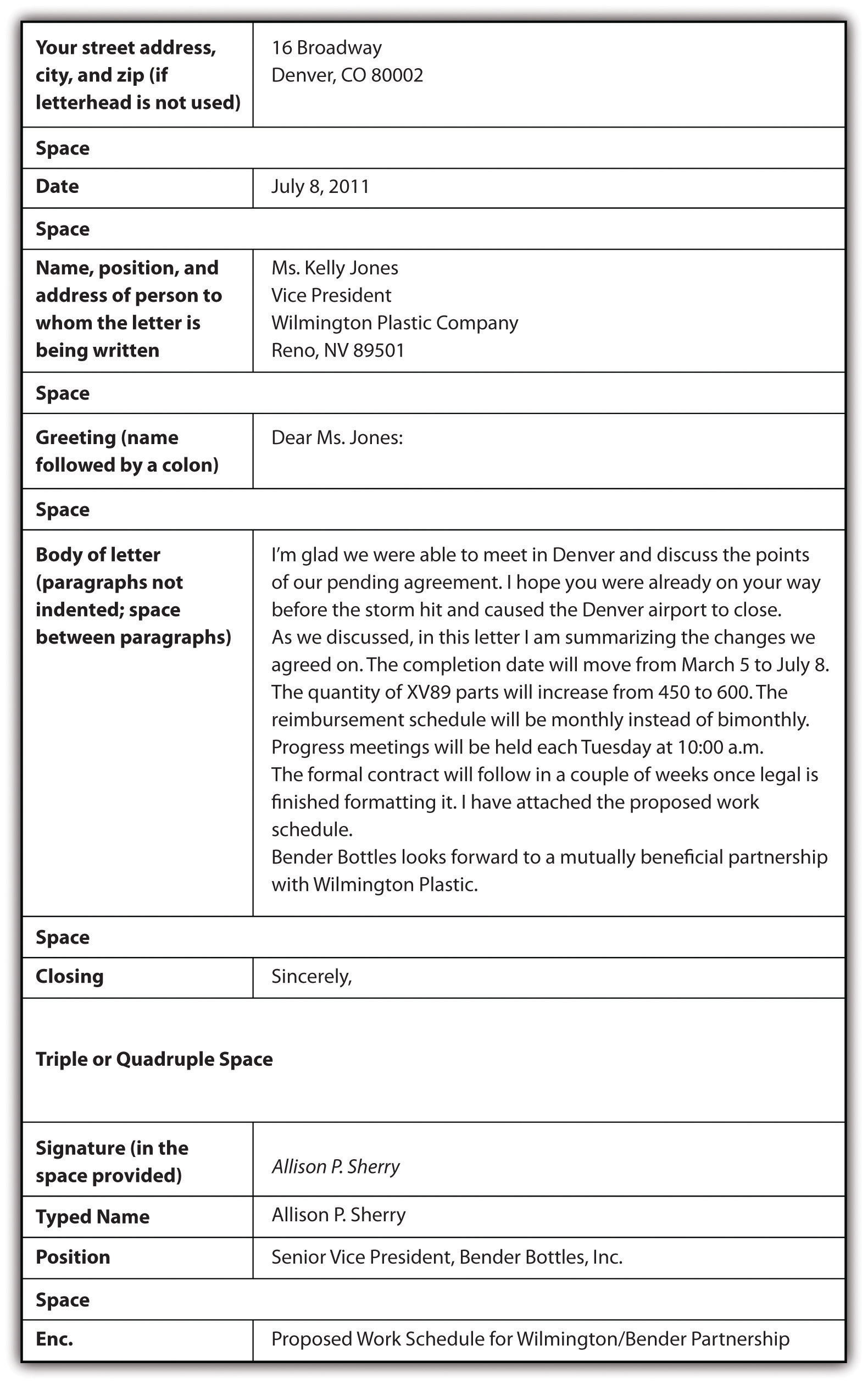
When writing a business letter, keep these tips in mind:
- Do not use slang.
- Be professional.
- Be concise and to the point.
- Mention a personal connection, if you have one, briefly at the beginning of the letter to create a personalized introduction.
- Use the abbreviation “Enc.” or the word “Enclosed” prior to a list of papers that are included with the business letter.
- Proofread for grammar, punctuation, and spelling.
- Make sure that a letter attached to an e-mail is in a document format that your recipient also uses.
- Use a person’s name in the greeting whenever possible. If you have no way of acquiring a name, use “Dear Sir or Madam” or similar generic, but professional, wording.
Composing Memos
A memo is less formal than a business letter but more formal than an e-mail. Memos are usually sent within a company addressing a single issue or meeting and are typically short. A common feature of memos is the heading followed by a colon. Memos typically include the following set components:
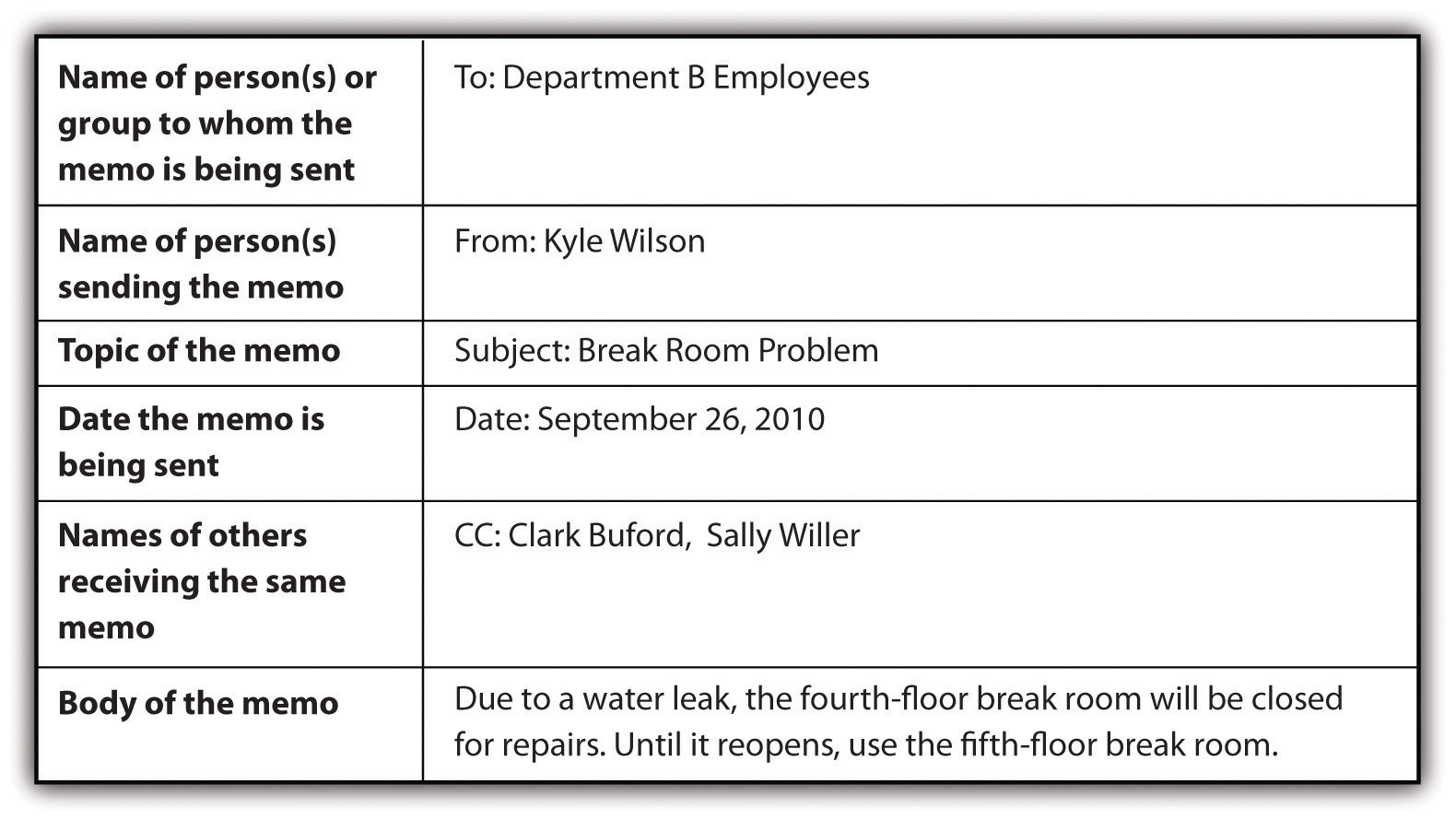
Companies often have blank memo forms in digital and hard-copy formats.
Example of a Blank Memo Form
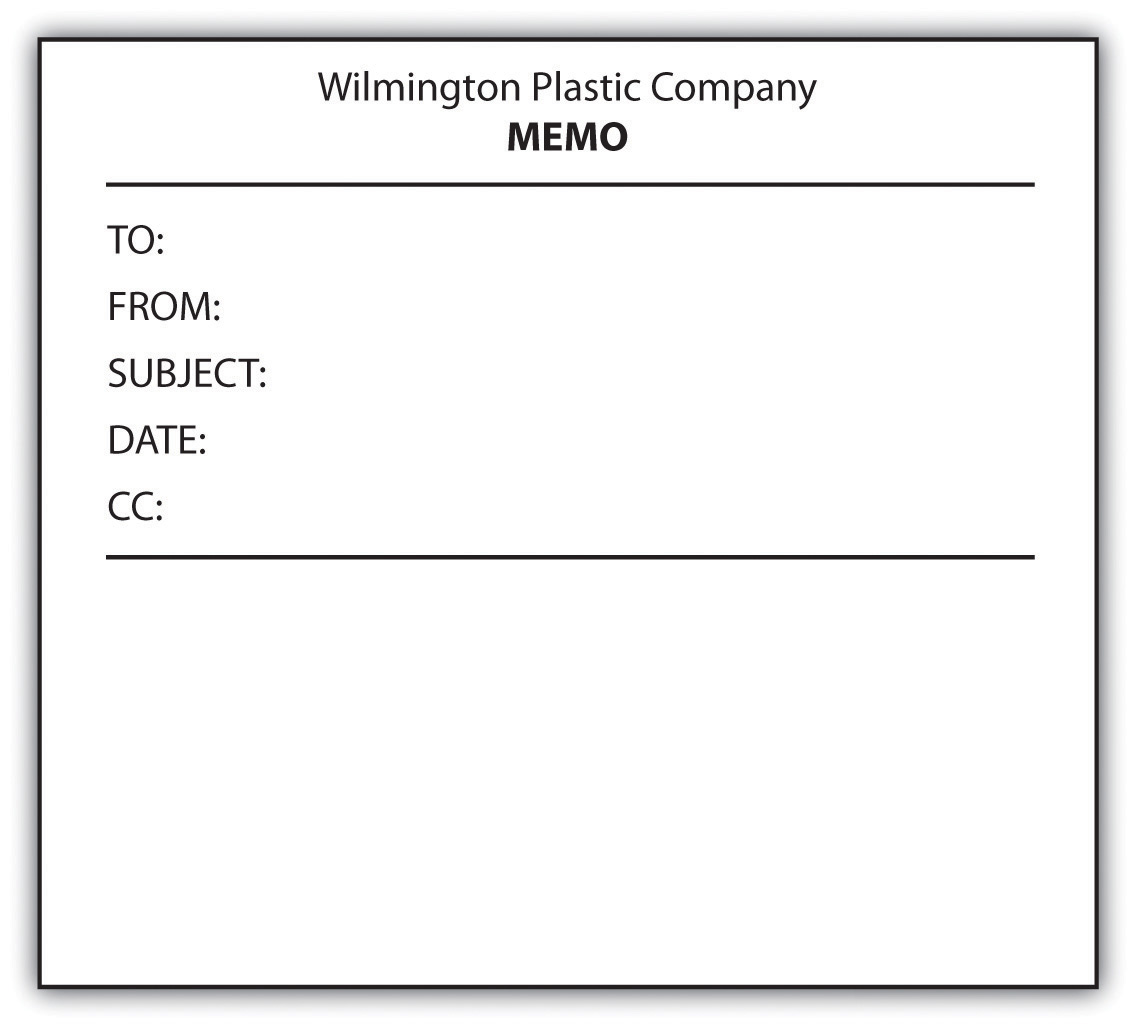
Writing a Résumé
As part of the process of applying for any job in any profession beyond the entry level, you are likely to have to produce two main written documents: a résumé and a cover letter or letter of application. Writing these documents well is often a key determiner in whether you get the job. To illustrate, we’ll follow a student, Joey Williams, through these two key professional writing challenges. Joey is a recent graduate of a master’s degree program in public relations who is seeking a position at a graphic design firm.
Creating Solid Résumés
Common résumé formats vary with types of jobs and with the times, but regardless of the type of position you are seeking, your résumé should include some key features and some key information.
Key Résumé Features
Effective résumés have the following features:
- They are meticulously edited (absolutely no errors).
- The subheadings stand out and are short enough to be read at a glance (one or two words).
- Ample white space is used.
- Lists are parallel.
- Bolding is used sparingly.
- One easy-to-read font is uniformly used throughout.
- The font is size 12.
- The résumé is available both in digital and hard-copy form.
- Formatting on a digital résumé holds when it is opened in others’ computers. This formatting should be straight type without tabbing, tables, italics, bolding, columns, or indenting. If it’s included as an attachment, it should be in a Microsoft Word file. A second option is to visually create the résumé as desired and then capture it in a PDF file.
- The résumé is confined to one page unless you are in a profession that requires additional pages or unless you are at a more advanced professional level that requires a more extensive résumé.
- The most recent information is presented first within each category.
- Standard résumé paper is used unless the specific profession calls for something different.
- Accomplishments are presented in non-wordy formats.
- Action verbs are used to describe accomplishments.
- Contact information is clearly visible at the top of the résumé.
- Key words that searchers in your professional field are likely to use are included in résumés that are posted online. (After your contact information, include a “key words” section or weave the keywords into your accomplishments.)
Key Résumé Information
Every résumé should include the following information:
- professional name
- address
- phone number
- e-mail address
- work experience (i.e., places of employment)
- accomplishments at each place of employment
- education
These résumé components are optional:
- personal interests
- references
- dates of education and work experience
- address for personal website
- employment objective (a good strategy if you want to tailor your résumé for a certain job description)
- fax number
- awards and honors
To ensure that your résumé is both current and appropriate for the position, you should search online for similar sample résumés. You should also run your résumé past the career placement services at your college and any people you know who are working in your field of interest. Here’s Joey’s generic résumé:
Writing Targeted Cover Letters
Along with sending a résumé when applying for a job, you will almost always want to send a cover letter. This suggestion holds true in both hard-copy and digital situations. A hard-copy cover letter should be formatted as a standard, typed business letter. A digital cover letter should be either typed directly into a given window or copied and pasted into the window. If you copy and paste, check to make sure that the formatting holds.
When the job market is tight, just getting an interview is a major hurdle. Facing dozens and sometimes even hundreds of applicants, employers are looking for reasons to cut down their pool of potential interviewees. Don’t give them a reason not to interview you by writing a vaguely worded, overly general letter of application or résumé, especially when you can easily revise and tailor your approach to each position for which you are applying.
To target a cover letter means to write it specifically for an identified job. You can gather information to target your cover letter by looking carefully at the job description and by studying the company’s website. Let’s look at an example of an online job description that has caught Joey’s attention:
Example
Video Game PR—Assistant Account Executive
About the Job
GolinHarris is a leading international public relations firm and winner of PRWeek’s Large PR Agency of the Year 2010, 2010 Best Places to Work by the Los Angeles Business Journal, and numerous industry awards.
Our western region headquarters, based in Los Angeles, is currently seeking an ambitious and motivated PR professional to join our team as an Assistant Account Executive. The successful candidate will play an integral role and receive valuable hands-on experience by working on our Nintendo account. We are launching exciting programs in the next few weeks and this opportunity will not last long. Avid gamers are encouraged to apply now.
The candidate we seek will perform fundamental PR tasks such as aiding in production of media-related materials, pitching program highlights to the media, monitoring for quality and quantity of media coverage and managing client publications and resources materials.
What Do You Need to Be Considered?
- 2 years of work experience in PR required, agency and video game background is preferred
- Applicants with only internship experience will not be considered
- A passion for communications and consumer issues
- Stellar AP-style writing abilities
- A Bachelor’s degree
- Social media experience
- Local applicants preferred
About Us
As a member of the Interpublic Group (IPG), GolinHarris partners with a network of the communication industry’s best strategists across a variety of disciplines, including sports marketing, consumer research, branding, special events and advertising. We collaborate with these partners to continually advance our clients’ businesses.
At GolinHarris we recognize that there is much more to life than just work. Our benefits program has been designed to help GolinHarris employees and their families stay healthy, balance personal and career priorities, and build a solid and secure future. We offer a great workplace, culture, competitive salary, health care benefits (medical, dental and vision insurance), 401k and more.
GolinHarris is an Equal Opportunity Employer. EEO/AA.M/F/D/V.
Source: GolinHarris
As Joey prepares his cover letter, he’ll need to include, in three or four paragraphs, information about himself and his fitness for the position that complement what his résumé already reveals. Typical contents of the paragraphs of his cover letter might include the following:
Cover Letter Outline
First Paragraph
- The job for which he is applying
- How he learned of the job
- A statement clearly and succinctly indicating why he is well suited for the job
Second Paragraph
- Some current, relevant experiences that show he has a good background for the job. This should be where he places the most significant points he has to offer.
Third Paragraph
- Other relevant job experiences or education. This is where he puts what might be considered his “second level” of important points.
Fourth Paragraph
- A statement about wanting to have an opportunity to discuss the job
- An offer to send references as needed
- Request to be contacted and a reiteration of his main contact information (most likely a phone number or an e-mail address or both)
Keep in mind that your cover letter is the first chance to present yourself and often the only chance. Besides being sure to include the most pertinent and valuable information you have to offer, be very careful that your letter is grammatically correct with no punctuation or spelling errors. Proofread it carefully yourself, and then, even if you think the letter is perfect, ask a trusted acquaintance to proofread it. Errors in this kind of high-stakes writing situation can be fatal to your chances of achieving your desired goal: getting your foot in the door professionally.
As he is planning his cover letter, Joey decides to apply what he has learned in his academic writing career to this all-important professional challenge. Thus, before writing, he fills out the statement of purpose he used six years before when he was a first-year college student:
| Voice | I am writing as a young, eager, well-educated, and flexible individual who wants to be a part of the GolinHarris team. |
| Message | I want to convey the message that I will bring extensive gaming, graphic design, and public relations experience and credentials to the position. |
| Audience | I want to write to the human resources department or hiring manager at GolinHarris. |
| Attitude | My attitude toward the subject is positive and confident, but also somewhat deferential, humble, and respectful of authority. |
| Reception | I want my audience to give me an interview because they realize they’ve got a hot local prospect who’s perfect for the job. |
| Tone | My tone toward my readers is professional, but creative, enthusiastic, and cutting-edge. |
Armed with his statement of purpose, Joey writes the following cover letter:
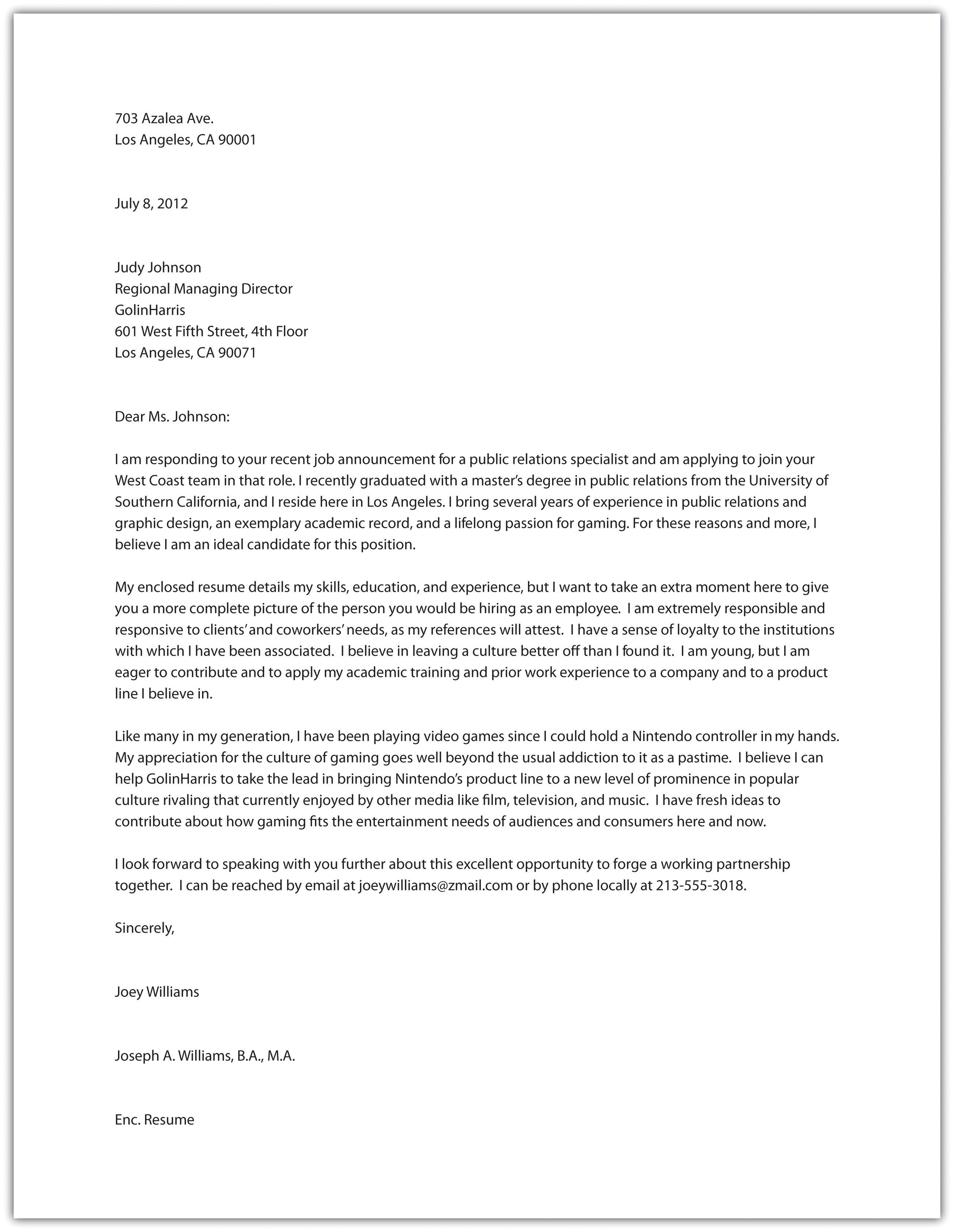
E-mail and Online Networking
Online networking refers to a variety of methods of talking to others over the Internet, including e-mailing. Since e-mailing is so common and has been around longer than the other methods, it will be dealt with as a separate entity here.
Using E-mail in the Workplace
E-mailing started small in the 1960s and became more widespread by the 1990s. Today the idea of going a day without e-mails is incomprehensible to many people, both professionally and personally. Even though most working people in the United States have both personal and work e-mail, workplace e-mail guidelines make the two quite different. Failing to follow these guidelines for workplace e-mails can have a range of ramifications from mild embarrassment to termination from your job. The following guidelines are general and most of them will apply in most workplaces. You are likely to find, however, that your workplace has its own guidelines that you will need to learn and follow.
Here are some general workplace e-mail guidelines:
- Make sure your writing has no grammatical, spelling, or punctuation errors and no typos. Any e-mail, whether it is sent internally or externally, reflects not only on the person sending it but also on the organization employing that person.
- Use standard wording, spelling, punctuation, and capitalization. Do not use any of the abbreviated, casual text that is common in personal online communications.
- Use a subject line that targets the key point of the e-mail so that the subject line can be a helpful sorting or searching tool.
- Be concise.
- Be courteous.
- Use jokes sparingly since they are often misunderstood.
- Use short paragraphs. Large blocks of digital text are difficult to read.
- Type in upper- and lowercase letters. Writing in all capital letters is perceived as shouting and writing in all lowercase letters is difficult to read.
- Keep in mind that electronic text is very easy to share with few or many. Don’t put anything in an e-mail that would be problematic if shared beyond your intended recipient.
- Most e-mail systems allow you to design and include a signature at the end of your e-mails, with the company name, your title, your e-mail address, and your phone number. Unless you are writing to a colleague with whom you have daily contact, plan to include your signature.
- When e-mailing a business acquaintance you do not know well, use a standard business letter greeting (“Dear Jack” or “Dear Mr. Wichel”) and closing (“Sincerely”). When you do know the person well, you can relax the greeting and closing a little if doing so would mesh with the culture of your company.
- Keep in mind that different computers and e-mail programs receive e-mail text differently. Do not rely on text features, such as bolding, italicizing, color, and underlining, to carry meaning.
- Clean up forwarded e-mails so that old e-mail components are not included unnecessarily or unintentionally.
- Take great care with your tone. A good way to check that your tone comes off accurately is to reread your e-mail aloud once you are finished writing it. If you sense that you are sending or replying to an e-mail out of anger or frustration, enforce an overnight cooling-off period before clicking the send button.
- If you make changes in your e-mail, reread the whole e-mail when you are finished to make sure you made any needed adjustments to accommodate the changes.
- Avoid using your work e-mail for personal messages, and especially avoid sending any messages or attachments that could be considered vulgar, offensive, or inappropriate. Keep in mind that all work e-mail might be monitored.
- Try not to send unusually large attachments that might clog the in-boxes of colleagues and coworkers, and keep your mailbox clean, so you don’t overtax the server space of your organization.
Using Other Online Networking
The e-mail guidelines also apply to other online networking situations. Whether you use other online networking tools will depend on your company. Having a general awareness of some of the other options is helpful when you join a company.
Some Other Online Networking Options
| Networking Tool | Description |
|---|---|
| Blogs | Short for weblog, a blog is a personal online journal. Since blog content can show up in Internet searches, many businesses now maintain blogs as a means of sharing information with customers. |
| Niche networking sites | Specialty networking sites, such as for quilters, surfers, or vegans, serve as a hub for sharing ideas. |
| Podcasts | You can record and post audio files for others to download by subscription through a Real Simple Syndication (RSS) feed. |
| Professional networking sites | Pay sites or sites with ad content can be used by job seekers to post their skills, by employers to find employees with needed skills, or by employees to network with others in the same field. |
| Social networking sites | Initially used only for personal interchanges, these are now also used by many businesses as a means of reaching out to customers. |
| Video sites | You can create video files and upload them onto the Internet for others to view. |
| Wikis | You can use these websites to collaborate on projects with invited group members. On such sites, group members at many different physical locations can work together by adding their input on a single document. |
| White space social networking sites | These company networking sites are meant for internal communication and are not open to the public. |
Attributions
- Content adapted from “Chapter 14: Public and Personal Writing” and licensed under CC BY NC SA.
- Content adapted from “Chapter 12: Professional Writing” and licensed under CC BY NC SA.
