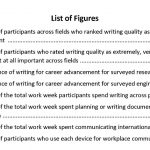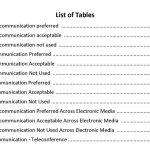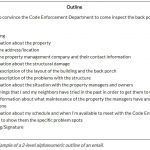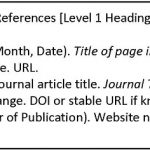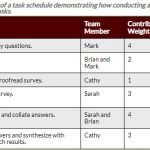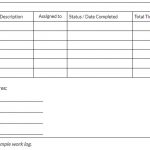Appendix: Sample Collection
Document Samples
The following samples are also found embedded in the relevant portions of the textbook. The figure numbers below each sample correspond to where the figure can be found in the original text. They are collected here for convenience. Please see Appendix: Using Sample Documents Effectively for helpful considerations to keep in mind when consulting samples such as these. Please see the original chapter (linked in column 4) for full attributions and source information.
McKinney, Matt, Kalani Pattison, Sarah LeMire, Kathy Anders, and Nicole Hagstrom-Schmidt, eds. Howdy or Hello?: Technical and Professional Communication. College Station: Texas A&M University, 2020. Licensed under a Creative Commons Attribution-NonCommercial-ShareAlike 4.0 International License, except where otherwise noted.
Other samples derived from:
Swarts, Jason, Stacey Pigg, Jamie Larsen, Julia Helo Gonzalez, Rebecca De Haas, and Elizabeth Wagner. Communication in the Workplace: What Can NC State Students Expect? North Carolina State University Professional Writing Program, 2018. https://docs.google.com/document/d/1pMpVbDRWIN6HssQQQ4MeQ6U-oB-sGUrtRswD7feuRB0/edit#heading=h.n2a3udms5sd5. Licensed under a Creative Commons Attribution 4.0 International License.
Savage, Megan, “Resume Sections and Guidelines” and “Resume Formats,” licensed under a Creative Commons Attribution 4.0 International License in: Gross, Allison, Annemarie Hamlin, Billy Merck, Chris Rubio, Jodi Naas, Megan Savage, and Michele DeSilva. Technical Writing. Open Oregon Educational Materials, n.d. https://openoregon.pressbooks.pub/technicalwriting/. Licensed under a Creative Commons Attribution-NonCommercial-ShareAlike 4.0 International License.
Gross, Allison, Annemarie Hamlin, Billy Merck, Chris Rubio, Jodi Naas, Megan Savage, and Michele DeSilva. Technical Writing. Open Oregon Educational Materials, n.d. https://openoregon.pressbooks.pub/technicalwriting/. Licensed under a Creative Commons Attribution-NonCommercial-ShareAlike 4.0 International License.
The above authors derived their text from:
Saylor Academy. “PRDV002: Professional Writing.” April 2016. Online Course. https://learn.saylor.org/course/view.php?id=56. Licensed under a Creative Commons Attribution-NonCommercial-ShareAlike 3.0 Unported License.
McMurrey, David. Online Technical Writing. n.d. https://www.prismnet.com/~hcexres/textbook/. Licensed under a Creative Commons Attribution 4.0 International License.
McKinney, Matt, Kalani Pattison, Sarah LeMire, Kathy Anders, and Nicole Hagstrom-Schmidt, eds. Howdy or Hello?: Technical and Professional Communication. College Station: Texas A&M University, 2020. Licensed under a Creative Commons Attribution-NonCommercial-ShareAlike 4.0 International License, except where otherwise noted.
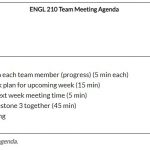
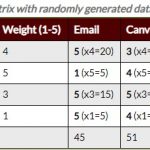
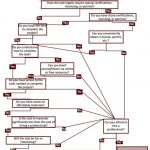


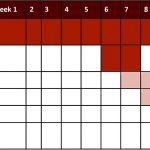
![[Part 1 of 8] This and all of the remaining images in this chapter comprise a sample set of instructions. Please click the link at the end of the caption for an accessible PDF of these instructions. You will note that each image within the PDF has its own alt-text. This is the practice you should use when designing your own technical documents.](https://oer.pressbooks.pub/app/uploads/sites/60/2021/11/Figure-17.1a-150x150.jpg)