1 About Annotation (and an opportunity to practice)
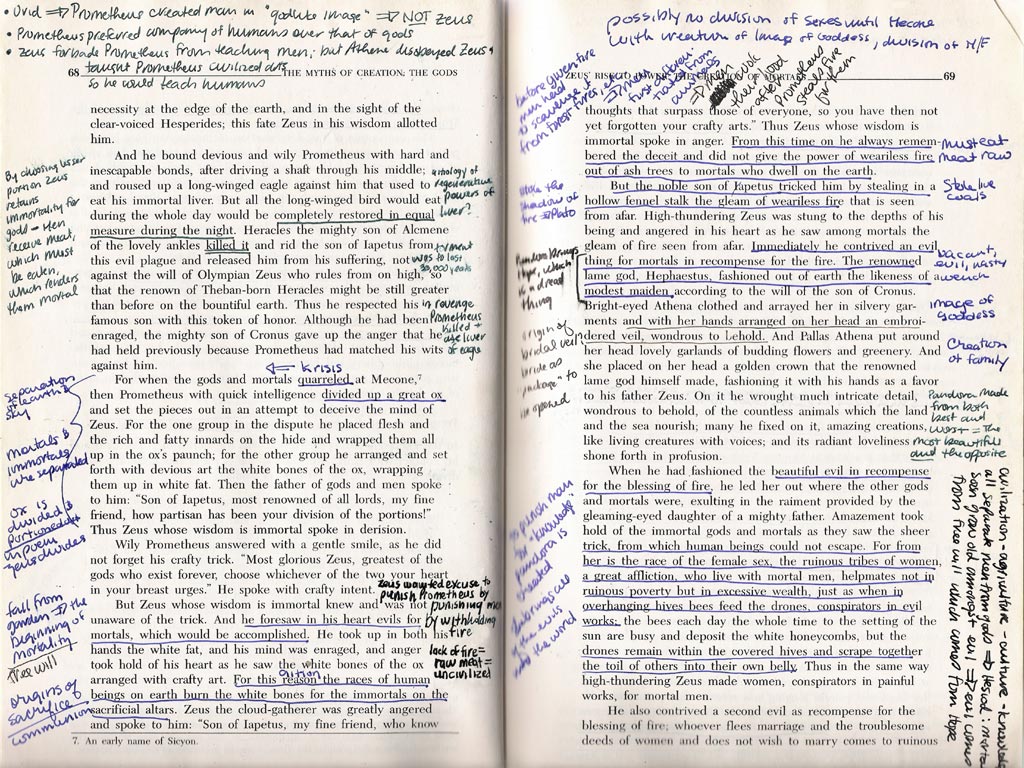
Annotation, the act of adding additional information as a note attached to a specific part of a published work (or simply highlighting key passages), is a familiar academic but also everyday practice.
As described in Remi Kalir and Antero Garcia’s book, Annotation
Annotation provides information, making knowledge more accessible. Annotation shares commentary, making both expert opinion and everyday perspective more transparent. Annotation sparks conversation, making our dialogue – about art, religion, culture, politics, and research – more interactive. Annotation expresses power, making civic life more robust and participatory. And annotation aids learning, augmenting our intellect, cognition, and collaboration. This is why annotation matters.
Making notes in printed works is a centuries old practice, the authors share some historical examples.
Marginalia thrived in England during the sixteenth century, as studies of book culture during the rule of Elizabeth I and James I demonstrate.Annotated books were routinely exchanged among scholars and friends as “social activity” throughout the Victorian era. Some of the most significant commentary about the Talmud, first written in the eleventh century, has been featured prominently as annotation in print editions since the early 1500s. Today, scientists’ annotation of the human genome and proteome for large-scale biomedical research relies upon techniques that are both similar to and also very different from linguists and historians who have translated, annotated, and digitally archived Babylonian and Assyrian clay tablets. From the annotatio of Roman imperial law to the medieval gloss, annotation nowadays helps people to write computer code, evaluate chess games, and interpret rap lyrics.
Kalir and Garcia offer examples of every day acts such as charting a child’s growth on a doorway, adding notes to a family recipe card, even creating meme images, that all are acts of annotation. Can you think of your own everyday activities that might be considered annotation? Where do you see it in the world around you?
Web annotation not only provides a similar functionality, but expands its capabilities by having it take place in an open, common space making it a social process. With the open source platform Hypothesis, we all can add commentary, questions, additional resources to any public content on the web.
If this is new to you, we can start right here with some practice annotation.
Annotate Now With Hypothesis!
Hypothes.is is a free, open-source social annotation technology regularly used by educators. It adds an annotation layer to any public web page or document. To participate in social annotation conversations, start by creating a free Hypothesis account.
The entire sign-up process will take less than one minute. In fact you will be able to log in or create an account directly from within this Pressbook.
Please note that Hypothesis is not a social network and does not collect any personally identified information except for an email address. Additionally all public annotations by default are licensed Creative Commons CC0.
This page of this book is already set up to be annotated with Hypothesis. How do you know? Look in the upper right corner a gray button with a < symbol.
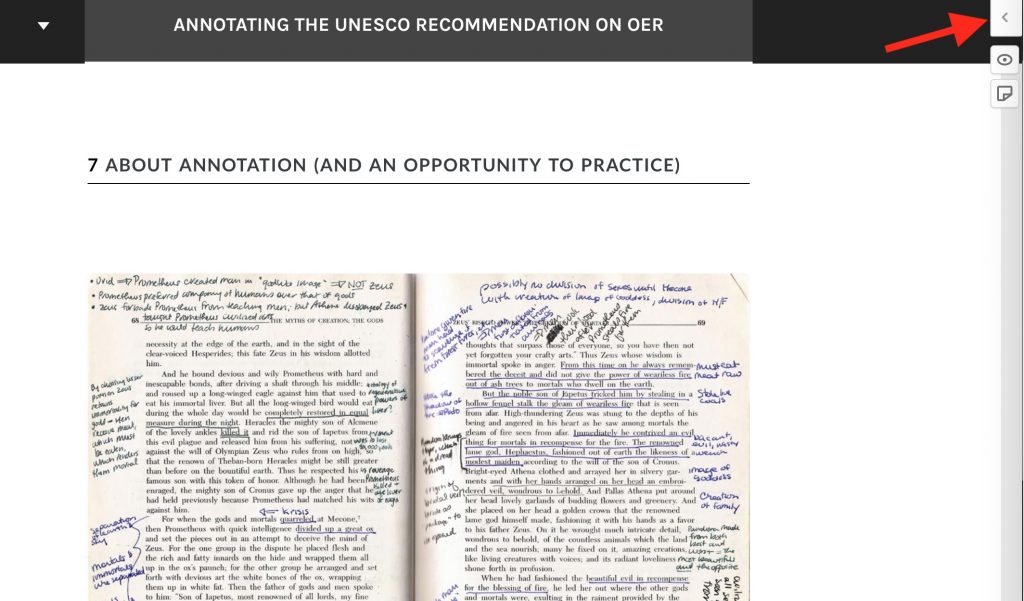
Upon opening the Hypthesis tools via the < button you see the notes previously added. If you are not logged in to Hypothesis, you can do it here or even create a new account. Once you are logged in, you can even reply to an existing annotation.
All annotations available in this page will be indicated by a yellow highlight color. Click any annotation to read it in the Hypothesis sidebar.
How do we create a new note? Let’s annotate this page, maybe in the area that mentions every day acts of annotation, or where we see it in the real world. How does one annotate? Just select a phrase or word that you would like add information to (shorter selections of text work better). Hypothesis offers right there a choice to add a note as annotation.
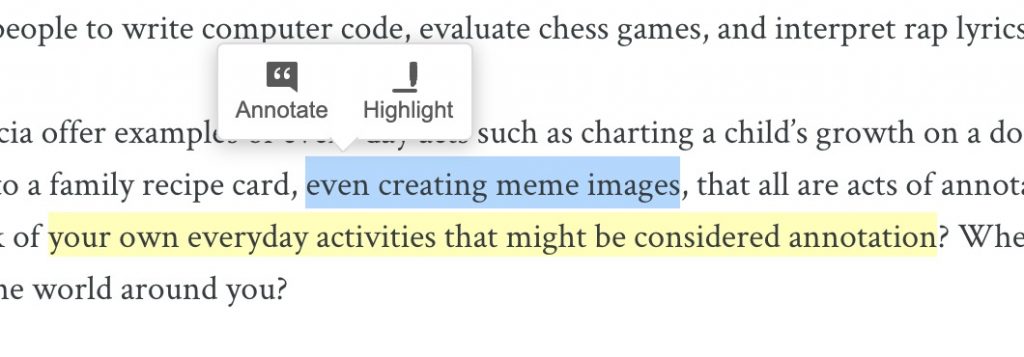
Choosing Annotate opens a small composition window in the Hypothesis sidebar. You can add text, create hyperlinks, and insert images or media.
Use this page as a place to practice writing annotations. Once you have an understanding of the process, continue to the next chapter where we provide examples of how to annotate the Recommendation on OER.
