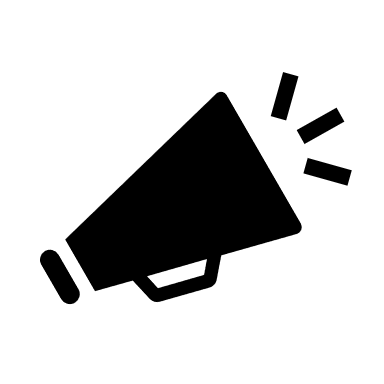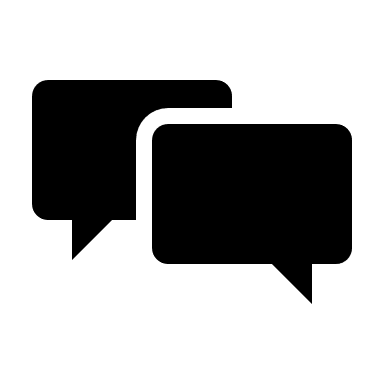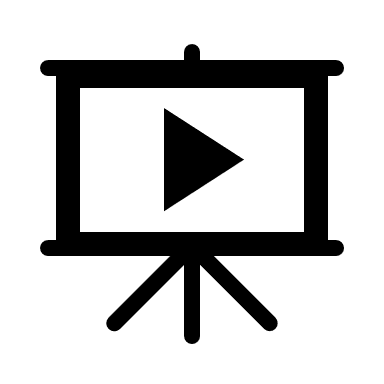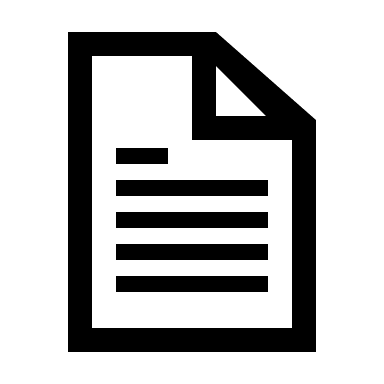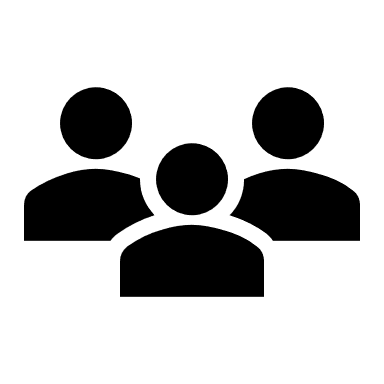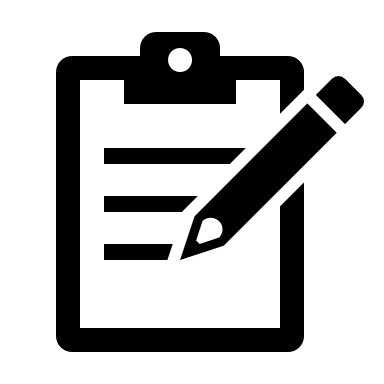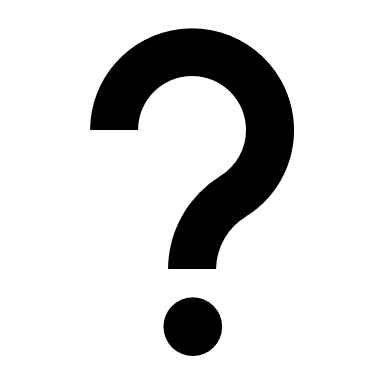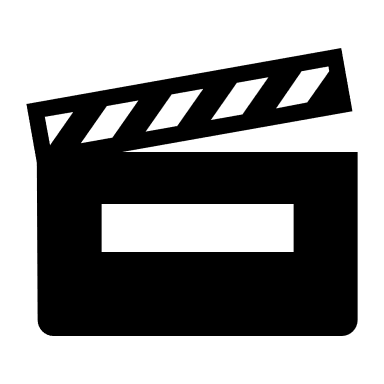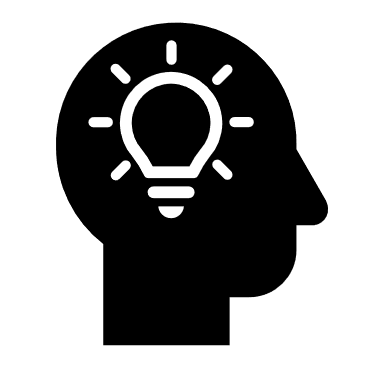How to Use This Instructor Manual
Icons
These icons are used as a visual cue for instructors during facilitation of the lessons.
|
Icon |
Description |
Icon |
Description |
|
|
Say |
|
Group Discussion |
|
|
PowerPoint |
|
Worksheet/Homework |
|
|
Activity |
|
Exam |
|
|
Ask |
|
Motivate |
|
|
Videos |
|
Essential Questions |
Lesson Set Up
Every lesson has a script. The script is used to facilitate the lessons consistently amongst instructors. It is strongly recommended that instructors follow the script as closely as possible. There may be occasions when the students may need an alternative explanation or example for a concept. In that situation, a deviation from the intended script is permitted.
Content Notes and Activities
For more detailed information on the key terms and concepts of the curriculum, please see the content notes for each chapter. You will also find activity set-up and directions listed within this section.
Required Equipment and Support Materials Needed
- R3 in Pressbooks
- Backup Flash Drive
- Computer, Projector, Screen, Speakers and Presenter Tool
- Learner Sign-in Sheets
- Chapter Content Notes
- Chapter Activity Directions
- Chapter Entrance Exams and Keys
- Chapter Exit Exams and Keys
- Final Exam and Key
- Simulated Steering Wheels
- Student Worksheets
- Student Homework
- Supplies for Individual Activities (ex. mini cars)
Technology Tips
PowerPoints
- Many PPTs will have “Instructor Notes” built into them. They are written below each slide and are viewable in Presenter mode.
- Vimeo videos are embedded in the PowerPoints. However, there is also a video link below each to take you directly to Vimeo if you prefer to watch on a larger screen. Some of the videos embedded in the PowerPoints are at a lower resolution due to the necessary smaller file sizes so it is recommended you watch on Vimeo using the link, if possible. After watching a Vimeo video from a PowerPoint, you will need to close the video and navigate back to PowerPoint
Vimeo
- Videos on Vimeo are viewable but not downloadable. If you can not open Vimeo due to Wi-Fi error or it will not download, they will be on the Instructor Flash Drive
Off-line
- If you are unable to access the internet, open the PDF version of the R3 Playbook on your flash drive. Vimeo and PowerPoints will be linked to open directly from the flash drive.
New Window
- Right click on any hyperlink for Videos, Content Notes, Activities, or Homework/Worksheet to open the document in a new window