Recording transactions – pulling it all together
Amanda White
Now that we’ve examined how to record individual transactions of various types, how do we pull this altogether?
We have provided an Excel template for you to download and use (yes, it is tiny writing – I don’t expect anyone to read from this image – just download the template!).
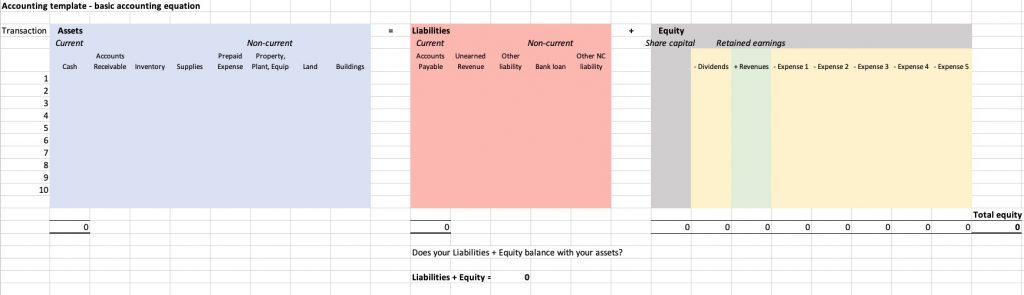
Here is a practice set of transactions to try:
- Purchase inventory for $10,000 on credit
- Sold goods for $500, paid for in cash. The inventory has a value $150.
- Issued shares – 1,000 shares at $5 each.
- Sold goods to a long term customer for $2,000. They will pay at the end of the month. Inventory is valued at 30% of the sales price.
- Purchased office supplies for $700 on credit.
- A new insurance policy is required for the office building – it is $6000 for 12 months.
- The long term customer has paid for half of their purchase.
- Employees were paid cash for 43 hours of work at a rate of $17 per hour.
- The long term customer paid for the remainder of their purchase
- An Electronic Funds Transfer was made to pay for the office supplies.
When you’re ready to check your work – watch the solution video below. Be sure to select ‘full screen’ and if your internet speed allows, set it to 1080p resolution.
